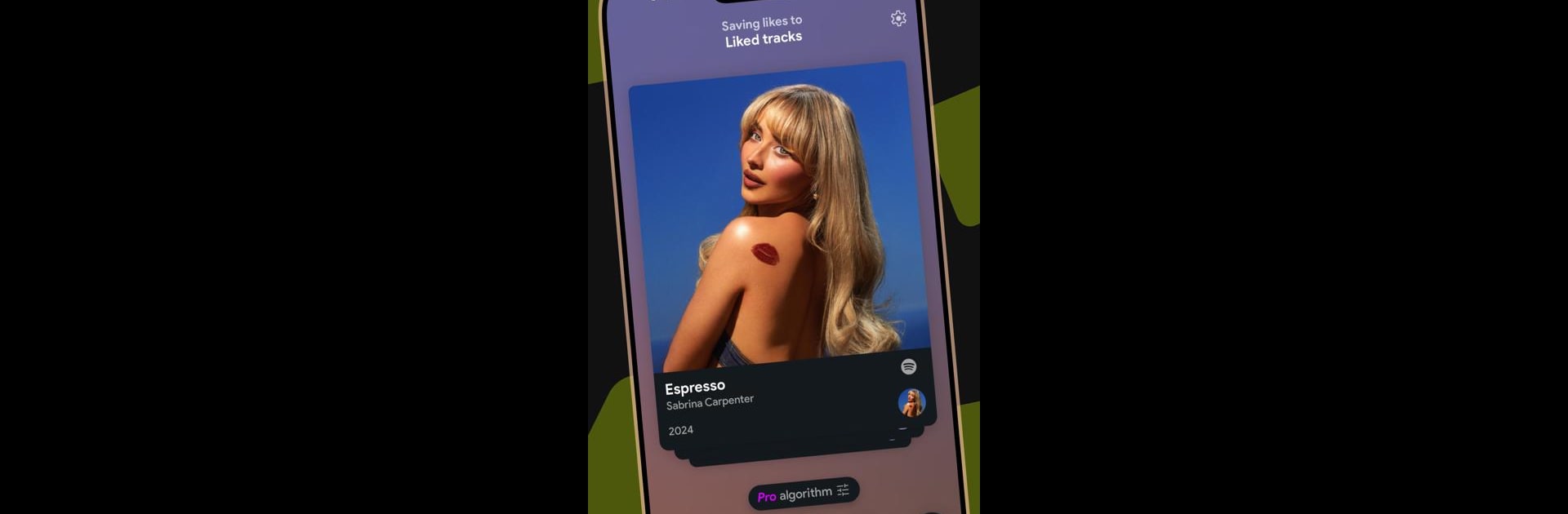

Swipefy for Spotify
Spiele auf dem PC mit BlueStacks - der Android-Gaming-Plattform, der über 500 Millionen Spieler vertrauen.
Seite geändert am: 07.02.2025
Run Swipefy for Spotify on PC or Mac
What’s better than using Swipefy for Spotify by Swipefy B.V.? Well, try it on a big screen, on your PC or Mac, with BlueStacks to see the difference.
About the App
Meet Swipefy for Spotify, the ultimate Music & Audio app by Swipefy B.V. that transforms your music discovery journey with a simple swipe. Explore 30-second previews of top tracks, perfectly matched to your vibe, and build your ultimate playlist effortlessly. It’s all about finding that perfect soundtrack with a tap.
App Features
-
Discover Your Perfect Soundtrack
Enjoy 30-second clips of trending songs. With just a swipe, add your favorites to a playlist made just for you by Swipefy’s smart algorithm. -
Unleash Your Musical Identity
Personalize your music adventure as your swipes shape recommendations. Find hidden gems and let your playlist reflect your unique taste. -
Limitless Excitement
Swipe endlessly—no restrictions here! Get immersed in a musical adventure that keeps the tunes coming nonstop. -
Share the Sound Waves
Connect and share tracks with friends. Exchange beats, explore fresh sounds, and create a musical community. -
Seamless Spotify Integration
Sync with Spotify for an on-the-go experience. Enjoy your curated playlist wherever life takes you, thanks to features available on BlueStacks.
BlueStacks gives you the much-needed freedom to experience your favorite apps on a bigger screen. Get it now.
Spiele Swipefy for Spotify auf dem PC. Der Einstieg ist einfach.
-
Lade BlueStacks herunter und installiere es auf deinem PC
-
Schließe die Google-Anmeldung ab, um auf den Play Store zuzugreifen, oder mache es später
-
Suche in der Suchleiste oben rechts nach Swipefy for Spotify
-
Klicke hier, um Swipefy for Spotify aus den Suchergebnissen zu installieren
-
Schließe die Google-Anmeldung ab (wenn du Schritt 2 übersprungen hast), um Swipefy for Spotify zu installieren.
-
Klicke auf dem Startbildschirm auf das Swipefy for Spotify Symbol, um mit dem Spielen zu beginnen



