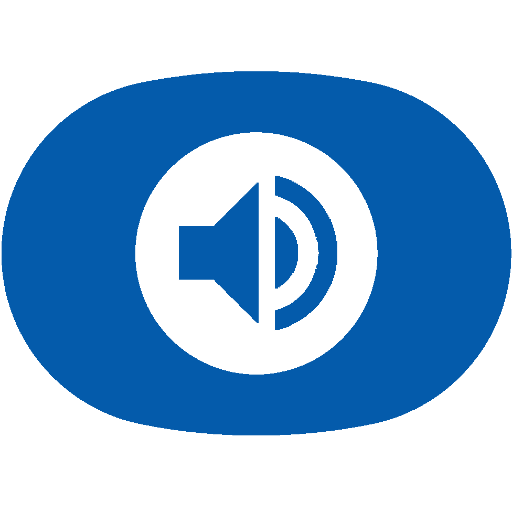Symfonium: Music player & cast
Graj na PC z BlueStacks – Platforma gamingowa Android, która uzyskała zaufanie ponad 500 milionów graczy!
Strona zmodyfikowana w dniu: 3 paź 2022
Play Symfonium: Music player & cast on PC
This is a paid app with a free trial. Enjoy uninterrupted listening, regular updates and enhanced privacy without any ads or hidden fees. It does not allow you to play or download media that you do not own.
Symfonium is also more than just a music player, it is a smart and powerful app that offers many features to enhance your music experience, such as:
• Local music player: Scan all your media files (internal storage or SD card) to build a perfect music library.
• Cloud music player: Stream your music from cloud storage providers (Google Drive, Dropbox, OneDrive, Box, WebDAV, Samba/SMB).
• Media server player: Connect and stream from Plex, Emby, Jellyfin, Subsonic, OpenSubsonic and Kodi servers.
• Offline playback: Cache your media for offline listening (manually or with automatic rules).
• Advanced music player: Enjoy high-quality music with gapless playback, skip silence, volume boost, replay gain and support for most formats like ALAC, FLAC, OPUS, AAC, DSD/DSF, AIFF, WMA, MPC, APE, TTA, WV, VORBIS, MP3, MP4/M4A, …
• Incredible sound: Fine-tune your sound with preamp, compressor, limiter and 5, 10, 15, 31, or up to 256 EQ bands in expert mode. Use AutoEQ, which offers more than 4200 optimized profiles tailored for your headphone model. Automatically switch between multiple equalization profiles based on the connected device.
• Playback cache: Avoid music interruptions due to network issues.
• Android Auto: Fully embrace Android Auto with access to all of your media and many customisations.
• Personal mixes: Rediscover your music and create your own mixes based on your listening habits and preferences.
• Smart filters and playlists: Organize and play your media based on any combination of criteria.
• Customizable interface: Fully personalize every aspect of the Symfonium interface to make it your own very personal music player.
• Audiobooks: Enjoy your audiobooks with features like playback speed, pitch, skip silence, resume points, …
• Lyrics: Display the lyrics of your songs and sing in perfect harmony with synchronized lyrics.
• Adaptive widgets: Control your music from your home screen with several beautiful widgets.
• Multiple media queues: Switch between audiobooks, playlists and albums with ease while keeping your playback speed, shuffle mode and position for each queue.
• Wear OS companion app. Copy music to your watch and play without your phone. (Including tile)
• And much more: Material You, custom themes, favorites, ratings, Internet radios, advanced tag support, offline first, composer support for classical music lovers, transcoding when casting to Chromecast, file mode, artist images and biography scraping, sleep timer, automatic suggestions, …
Missing something? Just request it on the forum.
Don’t wait any longer and enjoy the ultimate music experience. Download Symfonium and discover a new way to listen to your music.
HELP AND SUPPORT
• Website: https://symfonium.app
• Help, documentation and forum: https://support.symfonium.app/
Please use email or forum (see help section) for support and feature requests. Comments on Play Store do not give enough information and do not allow to contact you back.
NOTES
• This app does not have metadata editing functions.
• Development is user driven, be sure to open feature requests on the forum to have the perfect app for your needs.
• Plex pass or Emby premiere are not needed for Symfonium to provide all of its features.
• Most Subsonic servers are supported (Original Subsonic, LMS, Navidrome, Airsonic, Gonic, Funkwhale, Ampache, …)
Zagraj w Symfonium: Music player & cast na PC. To takie proste.
-
Pobierz i zainstaluj BlueStacks na PC
-
Zakończ pomyślnie ustawienie Google, aby otrzymać dostęp do sklepu Play, albo zrób to później.
-
Wyszukaj Symfonium: Music player & cast w pasku wyszukiwania w prawym górnym rogu.
-
Kliknij, aby zainstalować Symfonium: Music player & cast z wyników wyszukiwania
-
Ukończ pomyślnie rejestrację Google (jeśli krok 2 został pominięty) aby zainstalować Symfonium: Music player & cast
-
Klinij w ikonę Symfonium: Music player & cast na ekranie startowym, aby zacząć grę