
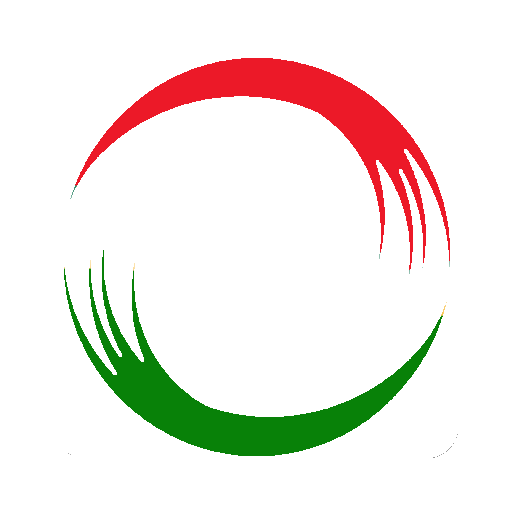
Symlex Pro
Spiele auf dem PC mit BlueStacks - der Android-Gaming-Plattform, der über 500 Millionen Spieler vertrauen.
Seite geändert am: 29. Oktober 2019
Play Symlex Pro on PC
To use this app, end users will need an Operator Code, which they can obtain from a VoIP Service Provider. While Service Providers can use this White Label Platform to offer Mobile VoIP services in their own brand.
Features:
* VoIP Calls via Wifi, 3G / 4G, or edge.
* Use very low bandwidth.
* G729 Codec
* Compatible with any switch server.
* Balance information.
* Loudspeaker.
* Call hold.
* Call history information.
* It work most of all android Phones.
Note:
* We don't collect any sensitive information
* We don't access native call logs and sms
Permissions we take while using Symlex Pro App:
* "Foreground Service" to keep registration with the SIP server alive.
* "Record Audio" for making VoIP audio calls.
* "Modify Audio Settings" to increase or decrease volume and maintain audio quality
* "Read Contacts" for making VoIP calls to saved contact numbers.
* "Write External Storage" to save User credentials in SD Card (encrypted)
* "Access Network State" to detect Wifi / 3G / Edge connection to provide better audio quality
* "Read Phone State" to collect Call Information during a VoIP calls.
For Service Providers
Symlex Pro is available in all major OS Platforms and you can fully customize & brand it as per your requirements. For a free trial:
1. Visit www.symlex.com to contact with us.
2. Register for a free Demo, with details of your Softswitch(IP, Port) & we will send you a Demo Operator Code for testing the app on your own Softswitch.
For End Users
You will be prompted for the following while starting the app:
1. Operator Code – Collect Operator Code from your VoIP service provider. If the Service Provider is using Symlex Pro Services, he will be able to provide a valid Operator Code.
2. User ID
3. Password
Symlex Pro as a default dialer do not support with dialing 911 emergency services.
Spiele Symlex Pro auf dem PC. Der Einstieg ist einfach.
-
Lade BlueStacks herunter und installiere es auf deinem PC
-
Schließe die Google-Anmeldung ab, um auf den Play Store zuzugreifen, oder mache es später
-
Suche in der Suchleiste oben rechts nach Symlex Pro
-
Klicke hier, um Symlex Pro aus den Suchergebnissen zu installieren
-
Schließe die Google-Anmeldung ab (wenn du Schritt 2 übersprungen hast), um Symlex Pro zu installieren.
-
Klicke auf dem Startbildschirm auf das Symlex Pro Symbol, um mit dem Spielen zu beginnen



