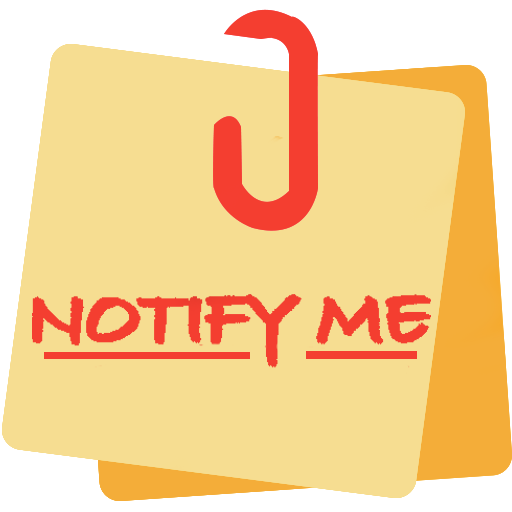Task Nearby : Location Reminder
Juega en PC con BlueStacks: la plataforma de juegos Android, en la que confían más de 500 millones de jugadores.
Página modificada el: 29 de julio de 2019
Play Task Nearby : Location Reminder on PC
Task Nearby provides elegantly designed, easy to use location reminders which are highly personalized for you. Now you won’t forget the tasks you’ve to do on your way. Just tell Task Nearby the reminder details and it’ll auto-magically remind you when you reach there.
You can specify
• Reminder distance for each task
• Date range
• Time interval
• Alarm or notification for each task
• Alarm tone
• Snooze times
It includes awesome features like
★ Voice alerts Don't want to look at the screen while driving or walking? Just turn on Voice Alerts and the app starts talking to you!
★ Intelligent battery optimization Efficient battery use for location sensing, turn on Power Saver mode to save even more battery.
★ Reusable reminders Reset reminders easily without adding them again. Saves a lot of effort.
★ Google Maps directions Get directions to task location directly from the app.
★ Switch between GPS and cellular networks Don't want to use GPS for getting location? Just turn on Power Saver mode to use Cellular network location reminders.
★ Auto turn-off location updates The app automatically turns off location sensing when you're not moving and saves battery.
★ Supports Android Oreo Works like a charm even with Android Oreo where other similar apps won't work.
★ Place Picker Provides the place picker option to select a place from map for setting your place reminder.
★ Search by Address Add place reminders by searching for addresses in place picker. This makes setting location reminders a breeze.
★ Multiple distance units Use the meteres/km system or the yards/miles one as per your choice.
Here's how it might help you
• You won't forget bringing groceries on your way back home anymore.
• The app is there to remind you to buy books for Tanya when you're near the bookstore.
• It'll remind you to checkout the latest sale at Zara when you're near it.
• There's no need for you to remember everything when you've this app. Just set a reminder and be tension free.
Maximize your day’s productivity by using the most reliable and efficient location reminders from the Task Nearby app and complete tasks in a timely manner and saved travelling.
Juega Task Nearby : Location Reminder en la PC. Es fácil comenzar.
-
Descargue e instale BlueStacks en su PC
-
Complete el inicio de sesión de Google para acceder a Play Store, o hágalo más tarde
-
Busque Task Nearby : Location Reminder en la barra de búsqueda en la esquina superior derecha
-
Haga clic para instalar Task Nearby : Location Reminder desde los resultados de búsqueda
-
Complete el inicio de sesión de Google (si omitió el paso 2) para instalar Task Nearby : Location Reminder
-
Haz clic en el ícono Task Nearby : Location Reminder en la pantalla de inicio para comenzar a jugar