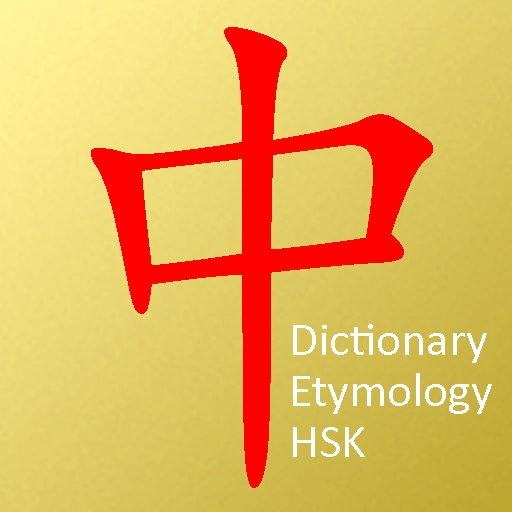Learn Chinese Alphabet / Chinese Hanzi Handwriting
Play on PC with BlueStacks – the Android Gaming Platform, trusted by 500M+ gamers.
Page Modified on: July 16, 2021
Play Learn Chinese Alphabet / Chinese Hanzi Handwriting on PC
★ Learn +210 most popular Chinese Alphabet / Chinese Hanzi letters
★ AI powered writing guideline will help you memorize strokes and their order in a very intuitive way
★ 5-minutes lessons allow you to learn conveniently, even if you are in a hurry.
★ Write anytime, anywhere! No longer be restricted to writing only when you have paper and a pen.
★ Multi-language support, each Hanzi letter will have meaning in your locale language, give you convenience in learning Chinese
★ Doing Test after each lesson to memorize better, and get scoring stars
★ Sharing Test result with friends
★ Compete your scoring stars with others friends all around the world in Ranking Board
Play Learn Chinese Alphabet / Chinese Hanzi Handwriting on PC. It’s easy to get started.
-
Download and install BlueStacks on your PC
-
Complete Google sign-in to access the Play Store, or do it later
-
Look for Learn Chinese Alphabet / Chinese Hanzi Handwriting in the search bar at the top right corner
-
Click to install Learn Chinese Alphabet / Chinese Hanzi Handwriting from the search results
-
Complete Google sign-in (if you skipped step 2) to install Learn Chinese Alphabet / Chinese Hanzi Handwriting
-
Click the Learn Chinese Alphabet / Chinese Hanzi Handwriting icon on the home screen to start playing