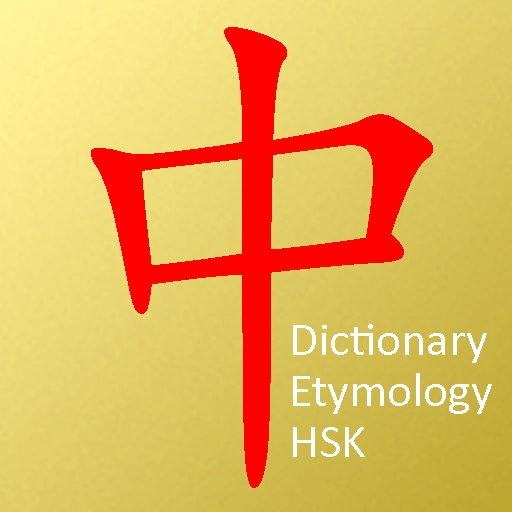Learn Chinese Alphabet / Chinese Hanzi Handwriting
Juega en PC con BlueStacks: la plataforma de juegos Android, en la que confían más de 500 millones de jugadores.
Página modificada el: 16 de julio de 2021
Play Learn Chinese Alphabet / Chinese Hanzi Handwriting on PC
★ Learn +210 most popular Chinese Alphabet / Chinese Hanzi letters
★ AI powered writing guideline will help you memorize strokes and their order in a very intuitive way
★ 5-minutes lessons allow you to learn conveniently, even if you are in a hurry.
★ Write anytime, anywhere! No longer be restricted to writing only when you have paper and a pen.
★ Multi-language support, each Hanzi letter will have meaning in your locale language, give you convenience in learning Chinese
★ Doing Test after each lesson to memorize better, and get scoring stars
★ Sharing Test result with friends
★ Compete your scoring stars with others friends all around the world in Ranking Board
Juega Learn Chinese Alphabet / Chinese Hanzi Handwriting en la PC. Es fácil comenzar.
-
Descargue e instale BlueStacks en su PC
-
Complete el inicio de sesión de Google para acceder a Play Store, o hágalo más tarde
-
Busque Learn Chinese Alphabet / Chinese Hanzi Handwriting en la barra de búsqueda en la esquina superior derecha
-
Haga clic para instalar Learn Chinese Alphabet / Chinese Hanzi Handwriting desde los resultados de búsqueda
-
Complete el inicio de sesión de Google (si omitió el paso 2) para instalar Learn Chinese Alphabet / Chinese Hanzi Handwriting
-
Haz clic en el ícono Learn Chinese Alphabet / Chinese Hanzi Handwriting en la pantalla de inicio para comenzar a jugar