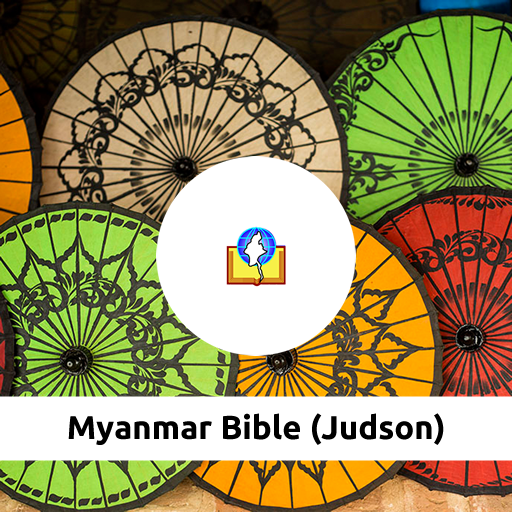Tipitaka.app - Chatta Sangayana
العب على الكمبيوتر الشخصي مع BlueStacks - نظام أندرويد للألعاب ، موثوق به من قبل أكثر من 500 مليون لاعب.
تم تعديل الصفحة في: 16 نوفمبر 2019
Play Tipitaka.app - Chatta Sangayana on PC
* Full Text Search with wild cards and word distance selection
* Sutta Name Search
* Dictionary Search - search 23 Pali dictionaries
* Pali Word Breakup
* Dark mode support
* Fully offline (no internet connection needed)
* Read Pali text in 18 different scripts
After downloading the app, open the app while you are still connected to the internet since an additional search database needs to be downloaded.
Click on any Pali word anywhere to lookup its meaning in a small window at the bottom of the screen.
Multiple tabs/columns can be opened to view Pali text side-by-side.
Offline apps are also available for Windows, Mac and Linux platforms. Download from our website https://tipitaka.app
Tipitaka.app is a free software built and distributed as a Dhamma donation.
العب Tipitaka.app - Chatta Sangayana على جهاز الكمبيوتر. من السهل البدء.
-
قم بتنزيل BlueStacks وتثبيته على جهاز الكمبيوتر الخاص بك
-
أكمل تسجيل الدخول إلى Google للوصول إلى متجر Play ، أو قم بذلك لاحقًا
-
ابحث عن Tipitaka.app - Chatta Sangayana في شريط البحث أعلى الزاوية اليمنى
-
انقر لتثبيت Tipitaka.app - Chatta Sangayana من نتائج البحث
-
أكمل تسجيل الدخول إلى Google (إذا تخطيت الخطوة 2) لتثبيت Tipitaka.app - Chatta Sangayana
-
انقر على أيقونة Tipitaka.app - Chatta Sangayana على الشاشة الرئيسية لبدء اللعب