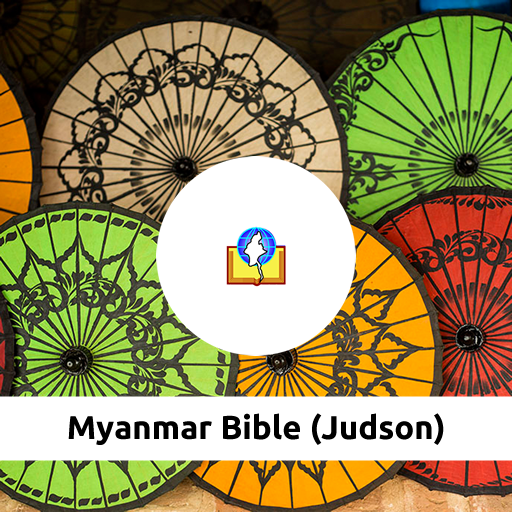Tipitaka.app - Chatta Sangayana
Spiele auf dem PC mit BlueStacks - der Android-Gaming-Plattform, der über 500 Millionen Spieler vertrauen.
Seite geändert am: 16. November 2019
Play Tipitaka.app - Chatta Sangayana on PC
* Full Text Search with wild cards and word distance selection
* Sutta Name Search
* Dictionary Search - search 23 Pali dictionaries
* Pali Word Breakup
* Dark mode support
* Fully offline (no internet connection needed)
* Read Pali text in 18 different scripts
After downloading the app, open the app while you are still connected to the internet since an additional search database needs to be downloaded.
Click on any Pali word anywhere to lookup its meaning in a small window at the bottom of the screen.
Multiple tabs/columns can be opened to view Pali text side-by-side.
Offline apps are also available for Windows, Mac and Linux platforms. Download from our website https://tipitaka.app
Tipitaka.app is a free software built and distributed as a Dhamma donation.
Spiele Tipitaka.app - Chatta Sangayana auf dem PC. Der Einstieg ist einfach.
-
Lade BlueStacks herunter und installiere es auf deinem PC
-
Schließe die Google-Anmeldung ab, um auf den Play Store zuzugreifen, oder mache es später
-
Suche in der Suchleiste oben rechts nach Tipitaka.app - Chatta Sangayana
-
Klicke hier, um Tipitaka.app - Chatta Sangayana aus den Suchergebnissen zu installieren
-
Schließe die Google-Anmeldung ab (wenn du Schritt 2 übersprungen hast), um Tipitaka.app - Chatta Sangayana zu installieren.
-
Klicke auf dem Startbildschirm auf das Tipitaka.app - Chatta Sangayana Symbol, um mit dem Spielen zu beginnen