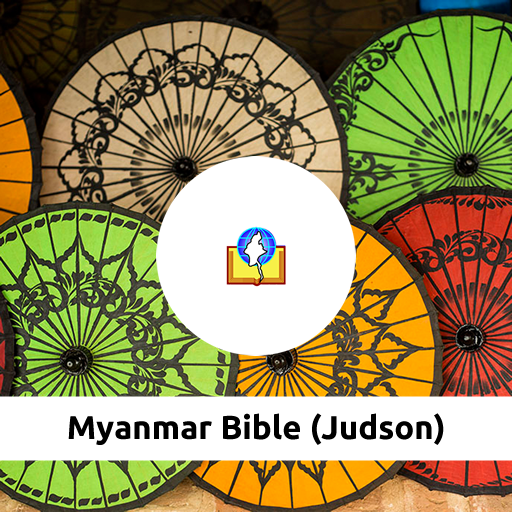Tipitaka.app - Chatta Sangayana
Jouez sur PC avec BlueStacks - la plate-forme de jeu Android, approuvée par + 500M de joueurs.
Page Modifiée le: 16 novembre 2019
Play Tipitaka.app - Chatta Sangayana on PC
* Full Text Search with wild cards and word distance selection
* Sutta Name Search
* Dictionary Search - search 23 Pali dictionaries
* Pali Word Breakup
* Dark mode support
* Fully offline (no internet connection needed)
* Read Pali text in 18 different scripts
After downloading the app, open the app while you are still connected to the internet since an additional search database needs to be downloaded.
Click on any Pali word anywhere to lookup its meaning in a small window at the bottom of the screen.
Multiple tabs/columns can be opened to view Pali text side-by-side.
Offline apps are also available for Windows, Mac and Linux platforms. Download from our website https://tipitaka.app
Tipitaka.app is a free software built and distributed as a Dhamma donation.
Jouez à Tipitaka.app - Chatta Sangayana sur PC. C'est facile de commencer.
-
Téléchargez et installez BlueStacks sur votre PC
-
Connectez-vous à Google pour accéder au Play Store ou faites-le plus tard
-
Recherchez Tipitaka.app - Chatta Sangayana dans la barre de recherche dans le coin supérieur droit
-
Cliquez pour installer Tipitaka.app - Chatta Sangayana à partir des résultats de la recherche
-
Connectez-vous à Google (si vous avez ignoré l'étape 2) pour installer Tipitaka.app - Chatta Sangayana
-
Cliquez sur l'icône Tipitaka.app - Chatta Sangayana sur l'écran d'accueil pour commencer à jouer