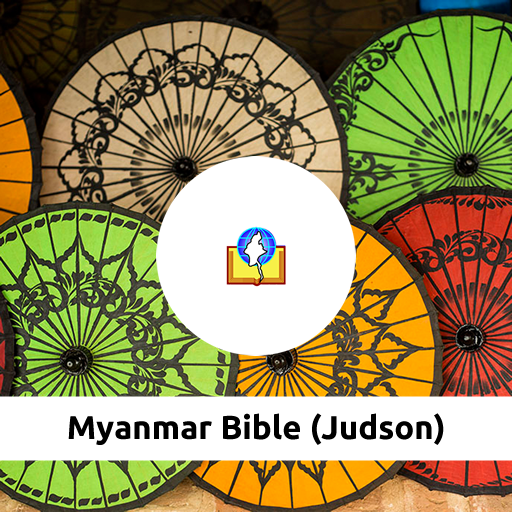このページには広告が含まれます

Tipitaka.app - Chatta Sangayana
書籍&参考書 | tipitaka.lk
BlueStacksを使ってPCでプレイ - 5憶以上のユーザーが愛用している高機能Androidゲーミングプラットフォーム
Play Tipitaka.app - Chatta Sangayana on PC
Contains the full Chatta Sangayana (6th Buddhist Council) text - Tipitaka, Atta, Tika, Anya
* Full Text Search with wild cards and word distance selection
* Sutta Name Search
* Dictionary Search - search 23 Pali dictionaries
* Pali Word Breakup
* Dark mode support
* Fully offline (no internet connection needed)
* Read Pali text in 18 different scripts
After downloading the app, open the app while you are still connected to the internet since an additional search database needs to be downloaded.
Click on any Pali word anywhere to lookup its meaning in a small window at the bottom of the screen.
Multiple tabs/columns can be opened to view Pali text side-by-side.
Offline apps are also available for Windows, Mac and Linux platforms. Download from our website https://tipitaka.app
Tipitaka.app is a free software built and distributed as a Dhamma donation.
* Full Text Search with wild cards and word distance selection
* Sutta Name Search
* Dictionary Search - search 23 Pali dictionaries
* Pali Word Breakup
* Dark mode support
* Fully offline (no internet connection needed)
* Read Pali text in 18 different scripts
After downloading the app, open the app while you are still connected to the internet since an additional search database needs to be downloaded.
Click on any Pali word anywhere to lookup its meaning in a small window at the bottom of the screen.
Multiple tabs/columns can be opened to view Pali text side-by-side.
Offline apps are also available for Windows, Mac and Linux platforms. Download from our website https://tipitaka.app
Tipitaka.app is a free software built and distributed as a Dhamma donation.
Tipitaka.app - Chatta SangayanaをPCでプレイ
-
BlueStacksをダウンロードしてPCにインストールします。
-
GoogleにサインインしてGoogle Play ストアにアクセスします。(こちらの操作は後で行っても問題ありません)
-
右上の検索バーにTipitaka.app - Chatta Sangayanaを入力して検索します。
-
クリックして検索結果からTipitaka.app - Chatta Sangayanaをインストールします。
-
Googleサインインを完了してTipitaka.app - Chatta Sangayanaをインストールします。※手順2を飛ばしていた場合
-
ホーム画面にてTipitaka.app - Chatta Sangayanaのアイコンをクリックしてアプリを起動します。