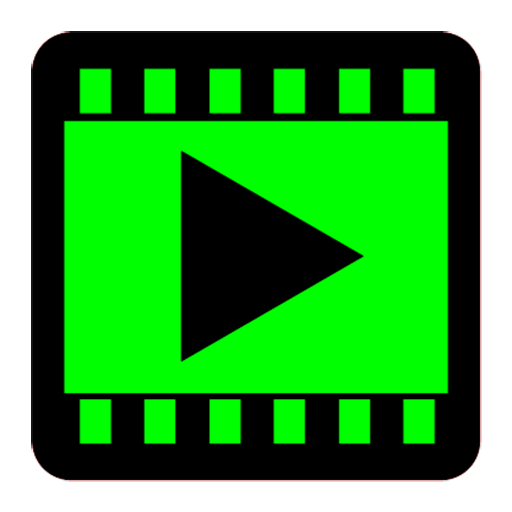NewTube videos streaming floating PopUp Player
Chơi trên PC với BlueStacks - Nền tảng chơi game Android, được hơn 500 triệu game thủ tin tưởng.
Trang đã được sửa đổi vào: 13 tháng 12, 2020
Play NewTube videos streaming floating PopUp Player on PC
NewTube free videos streaming the smart streaming solution
- discover and listen to millions of free videos -
NewTube gives you access to all videos online (+100 Millions videos)
★ MAIN FEATURES ★
✔ NewTube has unlimited videos and lets you play them in popup player or fullscreen player.
✔ Discover latest free music videos from top of the charts around the world.
✔ Search and listen to video music on your own playlist or favorite songs.
★ NewTube - the smart streaming solution ★
✔ Fast
✔ Small
✔ Battery Saving
✔ Little Data Consumption
★ NewTube - Background Player ★
✔ Listen to your downloaded videos while using other apps in background player.
★ NewTube - Popup Player ★
✔ View videos whenever you like
✔ Resize and move it wherever you like
✔ Use the full comfort of our normal video player
✔ Switch between all players with one click
✔ Available for all Android versions
★ NewTube - Subscriptions ★
✔ Subscribe to a channel with one click
✔ Use your custom feed
✔ Watch your favorite channels
✔ Easily import and export your local subscriptions from other devices
★ NewTube - Bookmarks and Local Playlists ★
✔ Create your own playlists
✔ Import playlists
✔ Mark your favorite videos
✔ Import your data on other devices to save time
★ NewTube - History ★
✔ Watch your favorites again
✔ Search suggestions based on your last searches
✔ Easily open what you watch most
✔ Control what we keep for you
★ PLEASE NOTE ★
- NewTube is not a downloader. It does not allow to download or play youtube's videos in background, you can only play your downloaded videos in background mode. All the content is provided by YouTube services. Therefore, NewTube does not have direct control over the content displayed.
- Please use the following link to report any content that may infrige copyrights: https://www.youtube.com/yt/copyright/
- According to YouTube's Terms of Use, we are not allowed to display videos when in lock screen.
- By using NewTube, you agree to be bound by the YouTube Terms of Service: https://www.youtube.com/t/terms
Chơi NewTube videos streaming floating PopUp Player trên PC. Rất dễ để bắt đầu
-
Tải và cài đặt BlueStacks trên máy của bạn
-
Hoàn tất đăng nhập vào Google để đến PlayStore, hoặc thực hiện sau
-
Tìm NewTube videos streaming floating PopUp Player trên thanh tìm kiếm ở góc phải màn hình
-
Nhấn vào để cài đặt NewTube videos streaming floating PopUp Player trong danh sách kết quả tìm kiếm
-
Hoàn tất đăng nhập Google (nếu bạn chưa làm bước 2) để cài đặt NewTube videos streaming floating PopUp Player
-
Nhấn vào icon NewTube videos streaming floating PopUp Player tại màn hình chính để bắt đầu chơi