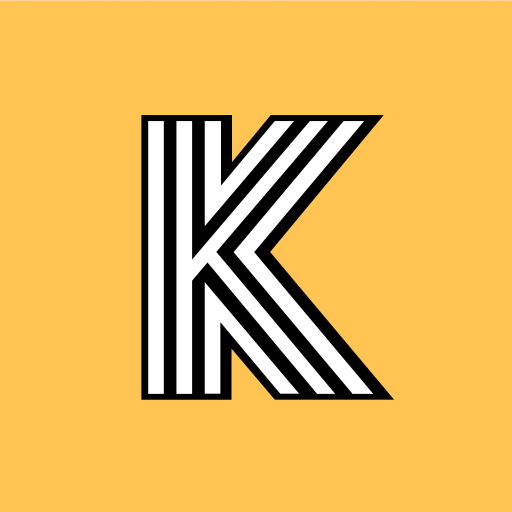Univi
Chơi trên PC với BlueStacks - Nền tảng chơi game Android, được hơn 500 triệu game thủ tin tưởng.
Trang đã được sửa đổi vào: 3 thg 1, 2023
Play Univi on PC
Grab topical theory:
- Old school online courses: Do you equate online education with boredom?! 59 hours of videos about digital marketing? Forget it!
- Univi courses: Learn from engaging 1-3 min vertical videos structured as mini-courses. Just enough to get you started practicing!
Apply what you lean:
- Old school online courses: You’re left alone when learning online. No feedback on your practical application of new skills.
- Univi courses: We believe you can truly learn only by doing. Complete your hands-on task at the end of the skills course. Record a short video to demonstrate your new skill.
Get tutor's feedback:
- Old school online courses: You weren’t sure that what you applied after the online course was correct, but you couldn’t check, because one on one session with a tutor was too expensive.
- Univi courses: Identify areas for improvement with feedback recorded just for you by one of our expert tutors!
Recommended for your career development:
Social media marketing is the fastest-growing career path. It’s time to invest in your self-development routine.
How Univi Works:
• Select one course to develop the skills you need. Of course, you can choose a few of them at the same time, but we recommend you focus on one skill at a time for better focus.
• Take your time doing each Unit. You can stop videos and watch them once again.
• Next, create your assignment. All assignments have to be in video format! So even if your task is to create a graphic design you must grab a video presenting your work.
• Once you submit your assignment to Univi, one of our tutors will provide you with audio-visual feedback on your progress within 48 hours. You can also contact our tutors on chat.
Say Hi to Us:
We'd love to hear about your Univi experience: Reach out to us if you have any feedback or questions:
• Instagram - @univi_team
• E-mail - contact@univi.app :)
In August 2022 Univi is free for You!
Chơi Univi trên PC. Rất dễ để bắt đầu
-
Tải và cài đặt BlueStacks trên máy của bạn
-
Hoàn tất đăng nhập vào Google để đến PlayStore, hoặc thực hiện sau
-
Tìm Univi trên thanh tìm kiếm ở góc phải màn hình
-
Nhấn vào để cài đặt Univi trong danh sách kết quả tìm kiếm
-
Hoàn tất đăng nhập Google (nếu bạn chưa làm bước 2) để cài đặt Univi
-
Nhấn vào icon Univi tại màn hình chính để bắt đầu chơi