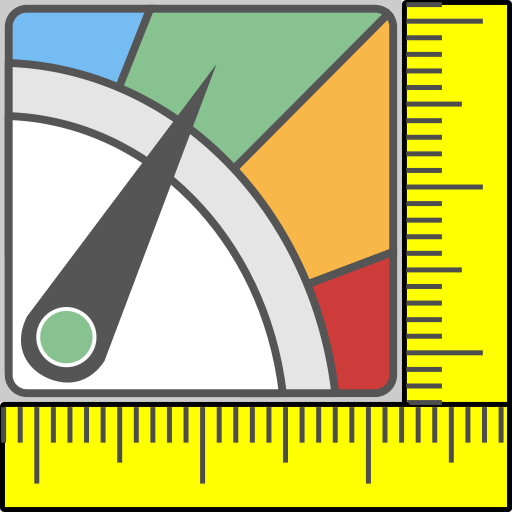Diario del peso e calcolatrice BMI – WeightFit
Gioca su PC con BlueStacks: la piattaforma di gioco Android, considerata affidabile da oltre 500 milioni di giocatori.
Pagina modificata il: 29 dicembre 2019
Play Weight Loss Tracker & BMI Calculator – WeightFit on PC
Use the following features:
• Track your daily weight
• Integrated BMI Calculator
• Analyze your weight history in various charts and visualizations to gain insights on the way to a better body image
• Set a desired weight and follow your progress
• Take a look on statistics about your weight, i.e. average weight, Body Mass Index (BMI), difference to the starting weight and even more.
• Optional the app will remind you to track your weight in our diary
• Input weights in the metric or imperial unit system
• Sync your weight data with your Google Fit account
Track your weight and reach your desired weight because overweight and obesity are risk factors for diseases such as hypertension, heart disease and diabetes.
If you like our app, please leave a ★★★★★-review!
If you have any feedback or suggestions, feel free to contact us via email: android@weightfit.appovo.com.
Gioca Diario del peso e calcolatrice BMI – WeightFit su PC. È facile iniziare.
-
Scarica e installa BlueStacks sul tuo PC
-
Completa l'accesso a Google per accedere al Play Store o eseguilo in un secondo momento
-
Cerca Diario del peso e calcolatrice BMI – WeightFit nella barra di ricerca nell'angolo in alto a destra
-
Fai clic per installare Diario del peso e calcolatrice BMI – WeightFit dai risultati della ricerca
-
Completa l'accesso a Google (se hai saltato il passaggio 2) per installare Diario del peso e calcolatrice BMI – WeightFit
-
Fai clic sull'icona Diario del peso e calcolatrice BMI – WeightFit nella schermata principale per iniziare a giocare