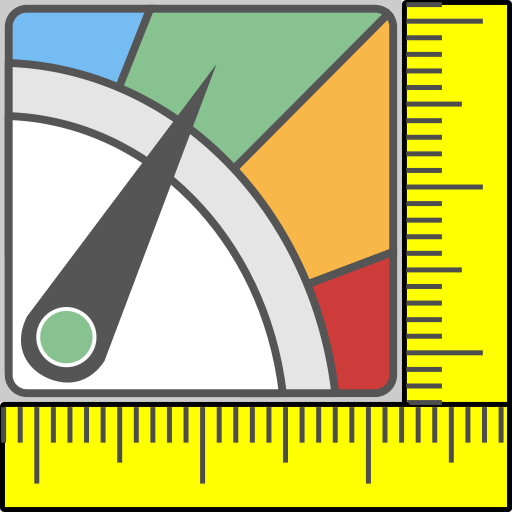このページには広告が含まれます

体重日記&BMI計算機 – WeightFit
健康&フィットネス | Appovo
BlueStacksを使ってPCでプレイ - 5憶以上のユーザーが愛用している高機能Androidゲーミングプラットフォーム
Play Weight Loss Tracker & BMI Calculator – WeightFit on PC
This weight loss tracker will assist you in weight control and helps you to lose weight or reach your weight goal. The app also includes a BMI Calculator which calculates your BMI and your ideal weight. You can also define your own personal target weight.
Use the following features:
• Track your daily weight
• Integrated BMI Calculator
• Analyze your weight history in various charts and visualizations to gain insights on the way to a better body image
• Set a desired weight and follow your progress
• Take a look on statistics about your weight, i.e. average weight, Body Mass Index (BMI), difference to the starting weight and even more.
• Optional the app will remind you to track your weight in our diary
• Input weights in the metric or imperial unit system
• Sync your weight data with your Google Fit account
Track your weight and reach your desired weight because overweight and obesity are risk factors for diseases such as hypertension, heart disease and diabetes.
If you like our app, please leave a ★★★★★-review!
If you have any feedback or suggestions, feel free to contact us via email: android@weightfit.appovo.com.
Use the following features:
• Track your daily weight
• Integrated BMI Calculator
• Analyze your weight history in various charts and visualizations to gain insights on the way to a better body image
• Set a desired weight and follow your progress
• Take a look on statistics about your weight, i.e. average weight, Body Mass Index (BMI), difference to the starting weight and even more.
• Optional the app will remind you to track your weight in our diary
• Input weights in the metric or imperial unit system
• Sync your weight data with your Google Fit account
Track your weight and reach your desired weight because overweight and obesity are risk factors for diseases such as hypertension, heart disease and diabetes.
If you like our app, please leave a ★★★★★-review!
If you have any feedback or suggestions, feel free to contact us via email: android@weightfit.appovo.com.
体重日記&BMI計算機 – WeightFitをPCでプレイ
-
BlueStacksをダウンロードしてPCにインストールします。
-
GoogleにサインインしてGoogle Play ストアにアクセスします。(こちらの操作は後で行っても問題ありません)
-
右上の検索バーに体重日記&BMI計算機 – WeightFitを入力して検索します。
-
クリックして検索結果から体重日記&BMI計算機 – WeightFitをインストールします。
-
Googleサインインを完了して体重日記&BMI計算機 – WeightFitをインストールします。※手順2を飛ばしていた場合
-
ホーム画面にて体重日記&BMI計算機 – WeightFitのアイコンをクリックしてアプリを起動します。