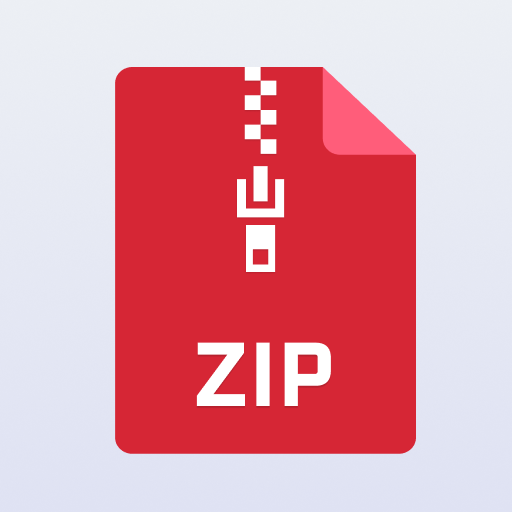Zip Viewer
เล่นบน PC ผ่าน BlueStacks - Android Gaming Platform ที่ได้รับความไว้วางใจจากเกมเมอร์ 500 ล้านคนทั่วโลก
Page Modified on: 17 พฤษภาคม 2563
Play Zip Viewer on PC
Support rar file, zip file, gzip file, apk file ...
View zip file directly
Zip files list:
+ Grid view: set grid column numbers from 1 to 6
+ List view
+ Zip file Thumb default, or show icon only
+ Pull down to refresh
+ Show file size
+ Show last modified time
File search by file name:
+ Fuzzy query
Sort by:
+ File name
+ File last modified time
+ File size
+ Ascending or descending
View history:
+ Recent read file
+ Clear history
Extract zip file:
+ Extract file to download path default
+ Set extract path at setting
Setting:
+ Day theme and Night theme
+ App theme, change title color, background color.
เล่น Zip Viewer บน PC ได้ง่ายกว่า
-
ดาวน์โหลดและติดตั้ง BlueStacks บน PC ของคุณ
-
ลงชื่อเข้าใช้แอคเคาท์ Google เพื่อเข้าสู่ Play Store หรือทำในภายหลัง
-
ค้นหา Zip Viewer ในช่องค้นหาด้านขวาบนของโปรแกรม
-
คลิกเพื่อติดตั้ง Zip Viewer จากผลการค้นหา
-
ลงชื่อเข้าใช้บัญชี Google Account (หากยังไม่ได้ทำในขั้นที่ 2) เพื่อติดตั้ง Zip Viewer
-
คลิกที่ไอคอน Zip Viewer ในหน้าจอเพื่อเริ่มเล่น