
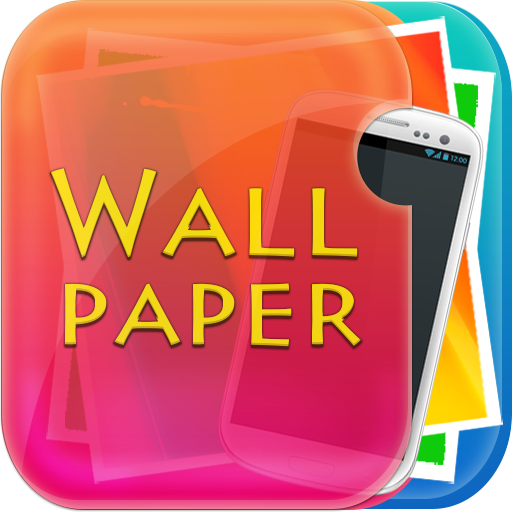
Tapety
Graj na PC z BlueStacks – Platforma gamingowa Android, która uzyskała zaufanie ponad 500 milionów graczy!
Strona zmodyfikowana w dniu: 26 września 2018
Play Wallpapers on PC
Key features and functions of the application:
- Image load to the phone with the ability to select the resolution.
- Wallpapers installation at the desktop.
- Image publication in a variety of applications (Facebook, Vkontakte, WhatsApp, Google+, and others).
- Search images with a multi-level filter (search by category).
- View the most popular background images.
- View your favorite images.
- Ratings.
- Tap the image to show Quick menu.
- Change the size of images.
- Multiple languages.
- Comfortable use of the program.
- Frequently update of categories database.
- Frequently update of background images database.
The application allows you to download and install quickly the wallpaper on your phone or on your desktop. The image database is updated daily. The program is very simple and easy to use. All images are of high HD quality.
In this version the user interface for working with the list was improved and the speed of new wallpapers adding was increased.
Zagraj w Tapety na PC. To takie proste.
-
Pobierz i zainstaluj BlueStacks na PC
-
Zakończ pomyślnie ustawienie Google, aby otrzymać dostęp do sklepu Play, albo zrób to później.
-
Wyszukaj Tapety w pasku wyszukiwania w prawym górnym rogu.
-
Kliknij, aby zainstalować Tapety z wyników wyszukiwania
-
Ukończ pomyślnie rejestrację Google (jeśli krok 2 został pominięty) aby zainstalować Tapety
-
Klinij w ikonę Tapety na ekranie startowym, aby zacząć grę



