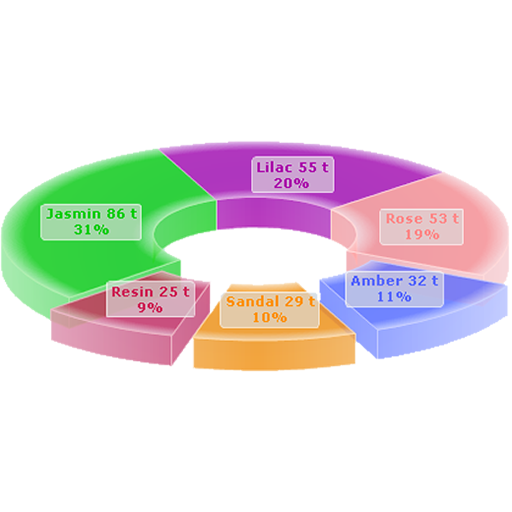Ideas Tracker: Project & Tasks
Play on PC with BlueStacks – the Android Gaming Platform, trusted by 500M+ gamers.
Page Modified on: Jun 2, 2018
Play Ideas Tracker: Project & Tasks on PC
Ideas Tracker is an entirely free and open source idea, task and project management app helping you keep track of your great ideas. Almost like a To-Do list, but more relax: no annoying reminder, or big red “overdue task” notification. Your ideas/tasks are clearly separated by project, no need for tags or filters, you can simply focus on one project at a time.
SIMPLE TO USE:
Ideas Tracker is designed to show you only what you want and focus on what really matters.
Yet, you can achieve many things in a few taps, here are some of the key features:
- Capture your ideas faster with only the essentials
- Prioritize your tasks on 3 different levels
- Simple tab system to separate finished tasks and future ones
- Intuitive swiping actions to manage ideas
- Color coded projects for clarity
- Customize interface colors for each project (100% free)
- In app tutorial to get started instantly
- No permission required
ANDROID DESIGN:
Ideas Tracker has an entirely material designed interface and follows Google's design guidelines for a modern and simply beautiful experience.
OPEN AND EVOLVING:
Ideas Tracker source code is available on GitHub and contributions are appreciated:
https://github.com/nserguier/IdeasTracker
For any question, feedback and features you would like to see added to Ideas Tracker feel free to contact me:
ideastracker@outlook.com
Proudly using libraries:
AnimatedExpandableListView - https://github.com/idunnololz/AnimatedExpandableListView
AppIntro - https://github.com/PaoloRotolo/AppIntro
ListViewCellDeleteAnimation - https://github.com/paraches/ListViewCellDeleteAnimation
MaterialDrawer - https://github.com/mikepenz/MaterialDrawer
ShowCase - https://github.com/amlcurran/ShowcaseView
Spectrum - https://github.com/the-blue-alliance/spectrum
TinyDB - https://github.com/kcochibili/TinyDB--Android-Shared-Preferences-Turbo
Play Ideas Tracker: Project & Tasks on PC. It’s easy to get started.
-
Download and install BlueStacks on your PC
-
Complete Google sign-in to access the Play Store, or do it later
-
Look for Ideas Tracker: Project & Tasks in the search bar at the top right corner
-
Click to install Ideas Tracker: Project & Tasks from the search results
-
Complete Google sign-in (if you skipped step 2) to install Ideas Tracker: Project & Tasks
-
Click the Ideas Tracker: Project & Tasks icon on the home screen to start playing