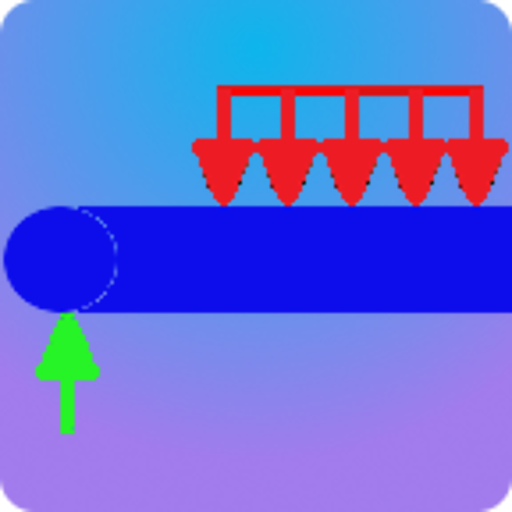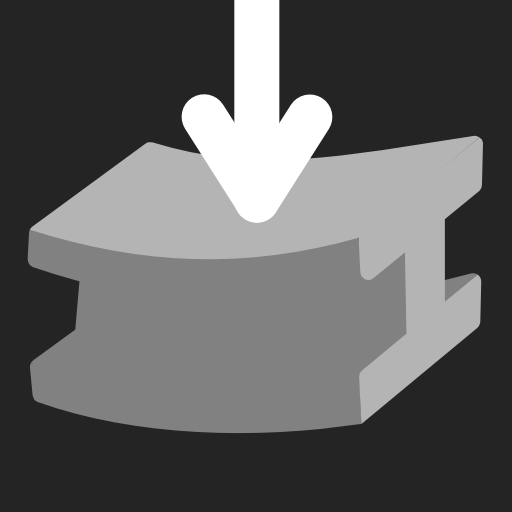PaintSquare
Spiele auf dem PC mit BlueStacks - der Android-Gaming-Plattform, der über 500 Millionen Spieler vertrauen.
Seite geändert am: 11. Februar 2019
Play PaintSquare on PC
PAINTSQUARE FEATURES:
In-app calculators determine paint and abrasive consumption, coating thickness and application efficiency, nozzle and airless tip selection, area measurements and unit conversions.
Weather conditions and climate variables are always on tap to help with decisions in the field.
A skimmable daily digest makes it easy to stay up to speed on the latest industry news, events and innovations.
Technical articles are added regularly to help you expand or maintain your coatings knowledge.
PaintSquare directories offer detailed information about industry services, equipment and materials — with contractor and supplier contacts at your fingertips.
PLUS, the PaintSquare app offers a full-spectrum color chart, social media connections and comprehensive content in English, Spanish and Portuguese!
Spiele PaintSquare auf dem PC. Der Einstieg ist einfach.
-
Lade BlueStacks herunter und installiere es auf deinem PC
-
Schließe die Google-Anmeldung ab, um auf den Play Store zuzugreifen, oder mache es später
-
Suche in der Suchleiste oben rechts nach PaintSquare
-
Klicke hier, um PaintSquare aus den Suchergebnissen zu installieren
-
Schließe die Google-Anmeldung ab (wenn du Schritt 2 übersprungen hast), um PaintSquare zu installieren.
-
Klicke auf dem Startbildschirm auf das PaintSquare Symbol, um mit dem Spielen zu beginnen