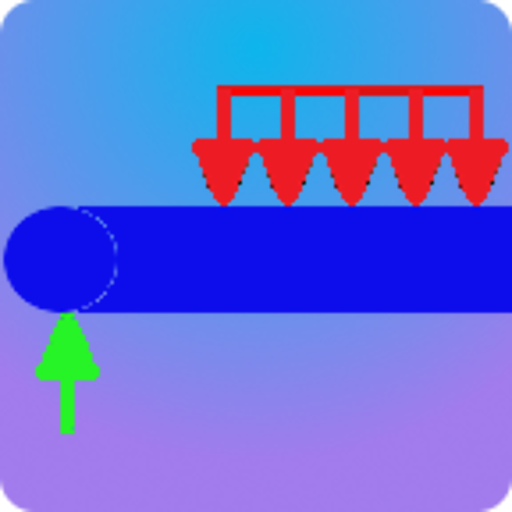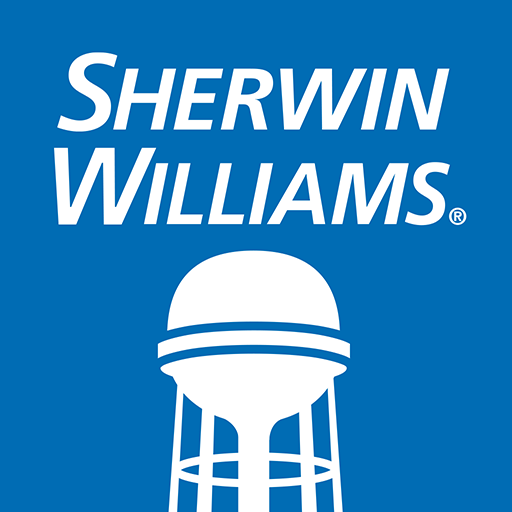PaintSquare
Mainkan di PC dengan BlueStacks – platform Game-Game Android, dipercaya oleh lebih dari 500 juta gamer.
Halaman Dimodifikasi Aktif: 11 Februari 2019
Play PaintSquare on PC
PAINTSQUARE FEATURES:
In-app calculators determine paint and abrasive consumption, coating thickness and application efficiency, nozzle and airless tip selection, area measurements and unit conversions.
Weather conditions and climate variables are always on tap to help with decisions in the field.
A skimmable daily digest makes it easy to stay up to speed on the latest industry news, events and innovations.
Technical articles are added regularly to help you expand or maintain your coatings knowledge.
PaintSquare directories offer detailed information about industry services, equipment and materials — with contractor and supplier contacts at your fingertips.
PLUS, the PaintSquare app offers a full-spectrum color chart, social media connections and comprehensive content in English, Spanish and Portuguese!
Mainkan PaintSquare di PC Mudah saja memulainya.
-
Unduh dan pasang BlueStacks di PC kamu
-
Selesaikan proses masuk Google untuk mengakses Playstore atau lakukan nanti
-
Cari PaintSquare di bilah pencarian di pojok kanan atas
-
Klik untuk menginstal PaintSquare dari hasil pencarian
-
Selesaikan proses masuk Google (jika kamu melewati langkah 2) untuk menginstal PaintSquare
-
Klik ikon PaintSquare di layar home untuk membuka gamenya