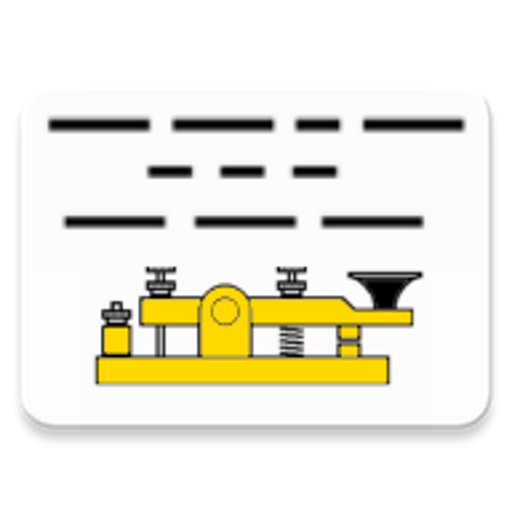Ham Contest | Radio Calendar
العب على الكمبيوتر الشخصي مع BlueStacks - نظام أندرويد للألعاب ، موثوق به من قبل أكثر من 500 مليون لاعب.
تم تعديل الصفحة في: 28 نوفمبر 2018
Play Ham Contest | Radio Calendar on PC
[HOW TO USE]
Ham Radio Contest Calendar calendars are seperated by 4 mode:
1. CW Calendar.
2. Phone Calendar.
3. Digital Calendar.
4. Mixed Calendar.
The mixed one contains all those contests which offers several modes, e.g. CW and Phone. Each contest is assigned to only one calendar. No contest is duplicated.
In the upper right corner you can switch the views between agenda, month and week (1). There also is the calendar list (2). Click on the down-arrow next to the Agenda button to choose the calendars you need. In the upper left corner you find the navigation (3). Depending on the choosen view you can switch between days, months, weeks and so on.
Click on an entry to see the link to the sponsor's website (4). You need another click on 'more details' to get the clickable version of the link. Some of the official rules might not be in English though the contest is open to all. Use Google Translate or something like that then. Be aware that Tom, DLNBY have no influence on the content of all these external pages.
Ham Contest is fully designed by using Mit App Inventor 2. Regards, 9W2ZOW.
العب Ham Contest | Radio Calendar على جهاز الكمبيوتر. من السهل البدء.
-
قم بتنزيل BlueStacks وتثبيته على جهاز الكمبيوتر الخاص بك
-
أكمل تسجيل الدخول إلى Google للوصول إلى متجر Play ، أو قم بذلك لاحقًا
-
ابحث عن Ham Contest | Radio Calendar في شريط البحث أعلى الزاوية اليمنى
-
انقر لتثبيت Ham Contest | Radio Calendar من نتائج البحث
-
أكمل تسجيل الدخول إلى Google (إذا تخطيت الخطوة 2) لتثبيت Ham Contest | Radio Calendar
-
انقر على أيقونة Ham Contest | Radio Calendar على الشاشة الرئيسية لبدء اللعب