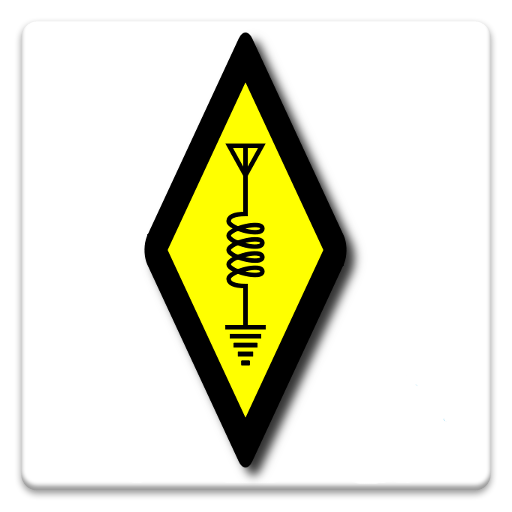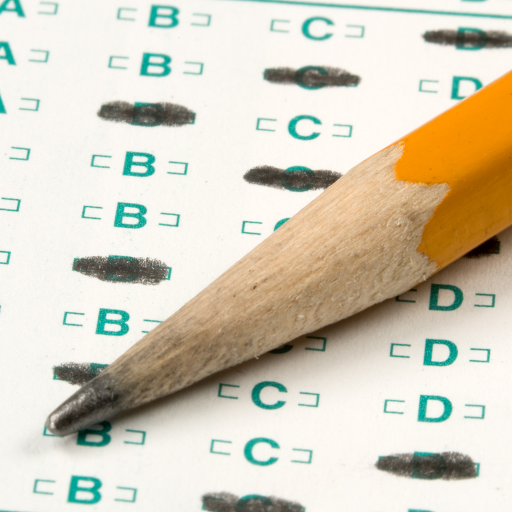Ham Contest | Radio Calendar
Play on PC with BlueStacks – the Android Gaming Platform, trusted by 500M+ gamers.
Page Modified on: November 28, 2018
Play Ham Contest | Radio Calendar on PC
[HOW TO USE]
Ham Radio Contest Calendar calendars are seperated by 4 mode:
1. CW Calendar.
2. Phone Calendar.
3. Digital Calendar.
4. Mixed Calendar.
The mixed one contains all those contests which offers several modes, e.g. CW and Phone. Each contest is assigned to only one calendar. No contest is duplicated.
In the upper right corner you can switch the views between agenda, month and week (1). There also is the calendar list (2). Click on the down-arrow next to the Agenda button to choose the calendars you need. In the upper left corner you find the navigation (3). Depending on the choosen view you can switch between days, months, weeks and so on.
Click on an entry to see the link to the sponsor's website (4). You need another click on 'more details' to get the clickable version of the link. Some of the official rules might not be in English though the contest is open to all. Use Google Translate or something like that then. Be aware that Tom, DLNBY have no influence on the content of all these external pages.
Ham Contest is fully designed by using Mit App Inventor 2. Regards, 9W2ZOW.
Play Ham Contest | Radio Calendar on PC. It’s easy to get started.
-
Download and install BlueStacks on your PC
-
Complete Google sign-in to access the Play Store, or do it later
-
Look for Ham Contest | Radio Calendar in the search bar at the top right corner
-
Click to install Ham Contest | Radio Calendar from the search results
-
Complete Google sign-in (if you skipped step 2) to install Ham Contest | Radio Calendar
-
Click the Ham Contest | Radio Calendar icon on the home screen to start playing