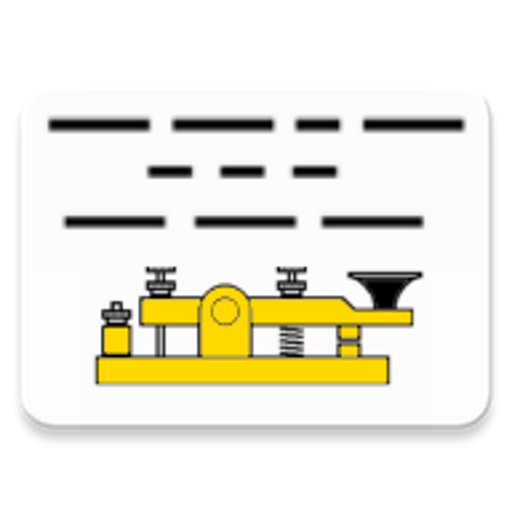このページには広告が含まれます

Ham Contest | Radio Calendar
ツール | Muhammad Zakwan
BlueStacksを使ってPCでプレイ - 5憶以上のユーザーが愛用している高機能Androidゲーミングプラットフォーム
Play Ham Contest | Radio Calendar on PC
This app is using free service provided by Tom, DLNBY from his website Ham Radio Contest Calendar which is built up of 4 single Google Calendars. It requires internet connection.
[HOW TO USE]
Ham Radio Contest Calendar calendars are seperated by 4 mode:
1. CW Calendar.
2. Phone Calendar.
3. Digital Calendar.
4. Mixed Calendar.
The mixed one contains all those contests which offers several modes, e.g. CW and Phone. Each contest is assigned to only one calendar. No contest is duplicated.
In the upper right corner you can switch the views between agenda, month and week (1). There also is the calendar list (2). Click on the down-arrow next to the Agenda button to choose the calendars you need. In the upper left corner you find the navigation (3). Depending on the choosen view you can switch between days, months, weeks and so on.
Click on an entry to see the link to the sponsor's website (4). You need another click on 'more details' to get the clickable version of the link. Some of the official rules might not be in English though the contest is open to all. Use Google Translate or something like that then. Be aware that Tom, DLNBY have no influence on the content of all these external pages.
Ham Contest is fully designed by using Mit App Inventor 2. Regards, 9W2ZOW.
[HOW TO USE]
Ham Radio Contest Calendar calendars are seperated by 4 mode:
1. CW Calendar.
2. Phone Calendar.
3. Digital Calendar.
4. Mixed Calendar.
The mixed one contains all those contests which offers several modes, e.g. CW and Phone. Each contest is assigned to only one calendar. No contest is duplicated.
In the upper right corner you can switch the views between agenda, month and week (1). There also is the calendar list (2). Click on the down-arrow next to the Agenda button to choose the calendars you need. In the upper left corner you find the navigation (3). Depending on the choosen view you can switch between days, months, weeks and so on.
Click on an entry to see the link to the sponsor's website (4). You need another click on 'more details' to get the clickable version of the link. Some of the official rules might not be in English though the contest is open to all. Use Google Translate or something like that then. Be aware that Tom, DLNBY have no influence on the content of all these external pages.
Ham Contest is fully designed by using Mit App Inventor 2. Regards, 9W2ZOW.
Ham Contest | Radio CalendarをPCでプレイ
-
BlueStacksをダウンロードしてPCにインストールします。
-
GoogleにサインインしてGoogle Play ストアにアクセスします。(こちらの操作は後で行っても問題ありません)
-
右上の検索バーにHam Contest | Radio Calendarを入力して検索します。
-
クリックして検索結果からHam Contest | Radio Calendarをインストールします。
-
Googleサインインを完了してHam Contest | Radio Calendarをインストールします。※手順2を飛ばしていた場合
-
ホーム画面にてHam Contest | Radio Calendarのアイコンをクリックしてアプリを起動します。