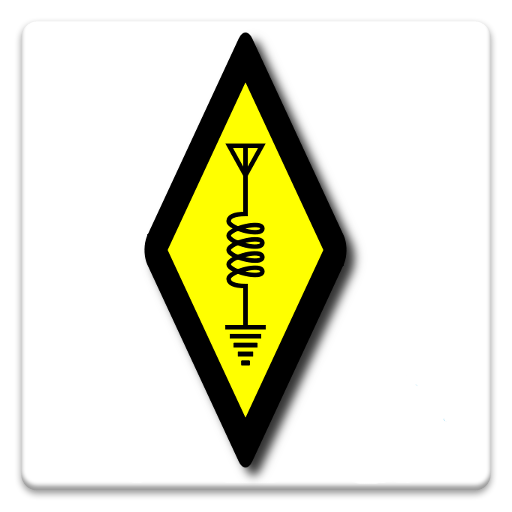Ham Solar | HAP Chart
Play on PC with BlueStacks – the Android Gaming Platform, trusted by 500M+ gamers.
Page Modified on: October 14, 2019
Play Ham Solar | HAP Chart on PC
A Hourly Area Prediction (HAP) Chart feature is also provided by this app. Its specifies the Maximum Usable Frequency (MUF) for HF communications between the base specified and any location on the map. The colors represent the MUF for communications between that location on the map and the base selected.
Thus, if communications are required to or from Minneapolis, a HAP chart for Minneapolis should be used. The other end of the circuit is then found on the HAP chart and the color at that location gives the MUF for that circuit.
Hourly HAP Charts are HAP Charts based on current ionospheric conditions observed with ionosondes in the region of interest. An Hourly HAP Chart is only valid for the current hour due to the highly variable nature of the ionosphere.
It is also helpful to view HAP Chart propagation from the perspective of distant locations. In this manner you can determine if they are able to reach the Midwest with a usable MUF.
If you love this app, please kindly to rate it and give donation to Paul. This app is fully designed by using MIT App Inventor 2. Regards, 9W2ZOW.
Play Ham Solar | HAP Chart on PC. It’s easy to get started.
-
Download and install BlueStacks on your PC
-
Complete Google sign-in to access the Play Store, or do it later
-
Look for Ham Solar | HAP Chart in the search bar at the top right corner
-
Click to install Ham Solar | HAP Chart from the search results
-
Complete Google sign-in (if you skipped step 2) to install Ham Solar | HAP Chart
-
Click the Ham Solar | HAP Chart icon on the home screen to start playing