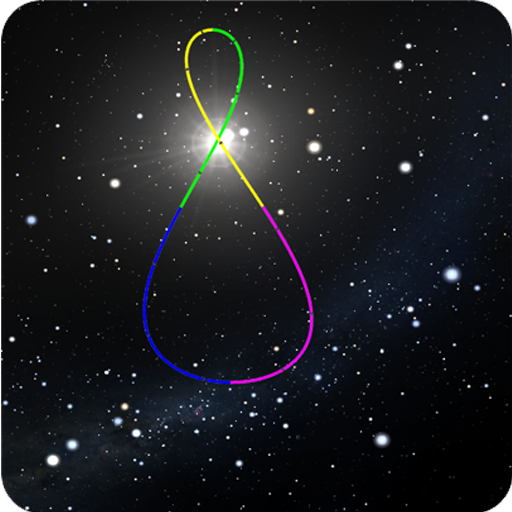このページには広告が含まれます

Ham Solar | HAP Chart
ツール | Muhammad Zakwan
BlueStacksを使ってPCでプレイ - 5憶以上のユーザーが愛用している高機能Androidゲーミングプラットフォーム
Play Ham Solar | HAP Chart on PC
Ham Solar is using code from Paul N0NBH website. Its requires internet connection.
A Hourly Area Prediction (HAP) Chart feature is also provided by this app. Its specifies the Maximum Usable Frequency (MUF) for HF communications between the base specified and any location on the map. The colors represent the MUF for communications between that location on the map and the base selected.
Thus, if communications are required to or from Minneapolis, a HAP chart for Minneapolis should be used. The other end of the circuit is then found on the HAP chart and the color at that location gives the MUF for that circuit.
Hourly HAP Charts are HAP Charts based on current ionospheric conditions observed with ionosondes in the region of interest. An Hourly HAP Chart is only valid for the current hour due to the highly variable nature of the ionosphere.
It is also helpful to view HAP Chart propagation from the perspective of distant locations. In this manner you can determine if they are able to reach the Midwest with a usable MUF.
If you love this app, please kindly to rate it and give donation to Paul. This app is fully designed by using MIT App Inventor 2. Regards, 9W2ZOW.
A Hourly Area Prediction (HAP) Chart feature is also provided by this app. Its specifies the Maximum Usable Frequency (MUF) for HF communications between the base specified and any location on the map. The colors represent the MUF for communications between that location on the map and the base selected.
Thus, if communications are required to or from Minneapolis, a HAP chart for Minneapolis should be used. The other end of the circuit is then found on the HAP chart and the color at that location gives the MUF for that circuit.
Hourly HAP Charts are HAP Charts based on current ionospheric conditions observed with ionosondes in the region of interest. An Hourly HAP Chart is only valid for the current hour due to the highly variable nature of the ionosphere.
It is also helpful to view HAP Chart propagation from the perspective of distant locations. In this manner you can determine if they are able to reach the Midwest with a usable MUF.
If you love this app, please kindly to rate it and give donation to Paul. This app is fully designed by using MIT App Inventor 2. Regards, 9W2ZOW.
Ham Solar | HAP ChartをPCでプレイ
-
BlueStacksをダウンロードしてPCにインストールします。
-
GoogleにサインインしてGoogle Play ストアにアクセスします。(こちらの操作は後で行っても問題ありません)
-
右上の検索バーにHam Solar | HAP Chartを入力して検索します。
-
クリックして検索結果からHam Solar | HAP Chartをインストールします。
-
Googleサインインを完了してHam Solar | HAP Chartをインストールします。※手順2を飛ばしていた場合
-
ホーム画面にてHam Solar | HAP Chartのアイコンをクリックしてアプリを起動します。