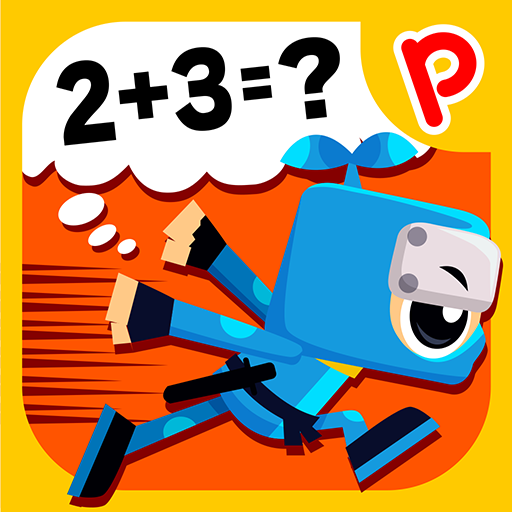このページには広告が含まれます

ひらがな かんたん練習 -2,3才の無料アプリ-子供の学習,
Educational | Pagusoft
BlueStacksを使ってPCでプレイ - 5憶以上のユーザーが愛用している高機能Androidゲーミングプラットフォーム
Play Hiragana study on PC
Ideal for practice of Hiragana !
Free educational app that your child can remember the fun hiragana appeared!
Since one of the word can be learned in three modes , understanding of children also up .
• The " elaboration would " mode :
Mode to choose the correct hiragana 3 -choice to picture
• The " read Kana " mode :
Read the questions of only Hiragana , mode to view the correct answer of pictorial
· " Eomiru " mode :
Mode to browse the hiragana containing picture as picture book
By starting the application together with the children , you can be learning a fun and Hiragana .
Free educational app that your child can remember the fun hiragana appeared!
Since one of the word can be learned in three modes , understanding of children also up .
• The " elaboration would " mode :
Mode to choose the correct hiragana 3 -choice to picture
• The " read Kana " mode :
Read the questions of only Hiragana , mode to view the correct answer of pictorial
· " Eomiru " mode :
Mode to browse the hiragana containing picture as picture book
By starting the application together with the children , you can be learning a fun and Hiragana .
ひらがな かんたん練習 -2,3才の無料アプリ-子供の学習,をPCでプレイ
-
BlueStacksをダウンロードしてPCにインストールします。
-
GoogleにサインインしてGoogle Play ストアにアクセスします。(こちらの操作は後で行っても問題ありません)
-
右上の検索バーにひらがな かんたん練習 -2,3才の無料アプリ-子供の学習,を入力して検索します。
-
クリックして検索結果からひらがな かんたん練習 -2,3才の無料アプリ-子供の学習,をインストールします。
-
Googleサインインを完了してひらがな かんたん練習 -2,3才の無料アプリ-子供の学習,をインストールします。※手順2を飛ばしていた場合
-
ホーム画面にてひらがな かんたん練習 -2,3才の無料アプリ-子供の学習,のアイコンをクリックしてアプリを起動します。