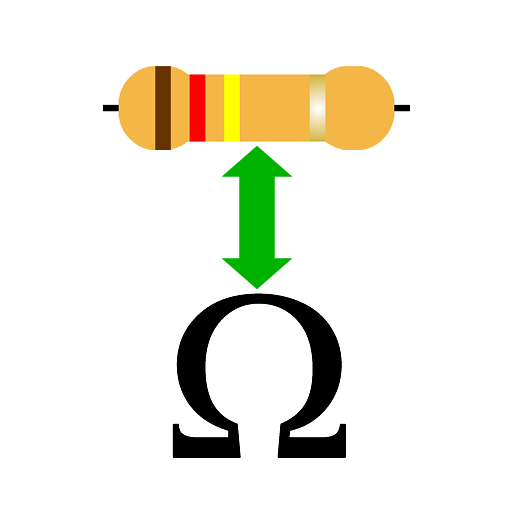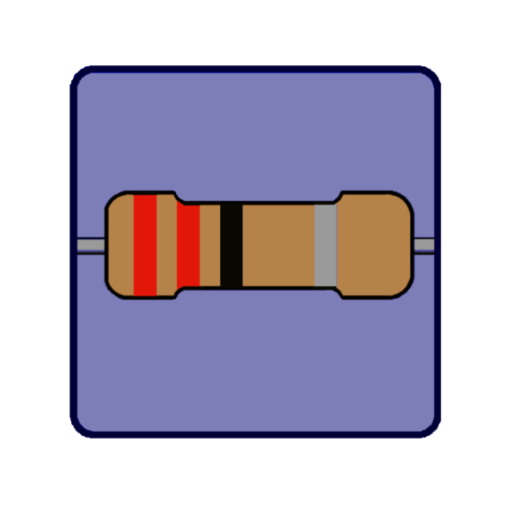Calculation of color code resistors
Play on PC with BlueStacks – the Android Gaming Platform, trusted by 500M+ gamers.
Page Modified on: December 21, 2019
Play Calculation of color code resistors on PC
AVAILABLE FUNCTIONS:
- Resistors from 3 to 4 rings
A check on the correctness of the calculated resistance value is performed.
Instructions:
Select the resistance series, then enter the resistance value (for values with decimal numbers use the point: example 2.2 and not 2,2), select the unit of measurement of the resistance, in this way the color code is calculated without having to tap the Calculate button. If you change the resistance value without changing the unit of measurement, press the Calculate button.
Play Calculation of color code resistors on PC. It’s easy to get started.
-
Download and install BlueStacks on your PC
-
Complete Google sign-in to access the Play Store, or do it later
-
Look for Calculation of color code resistors in the search bar at the top right corner
-
Click to install Calculation of color code resistors from the search results
-
Complete Google sign-in (if you skipped step 2) to install Calculation of color code resistors
-
Click the Calculation of color code resistors icon on the home screen to start playing