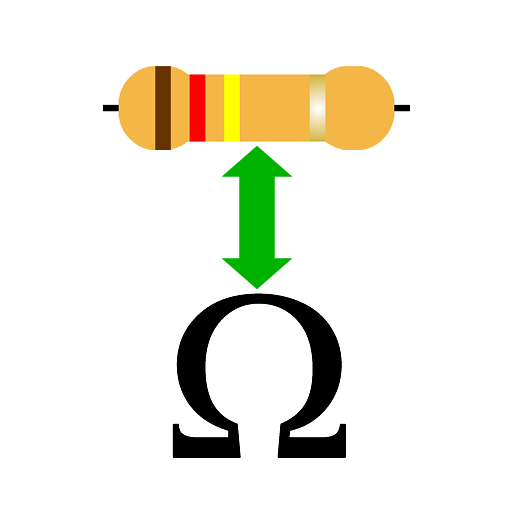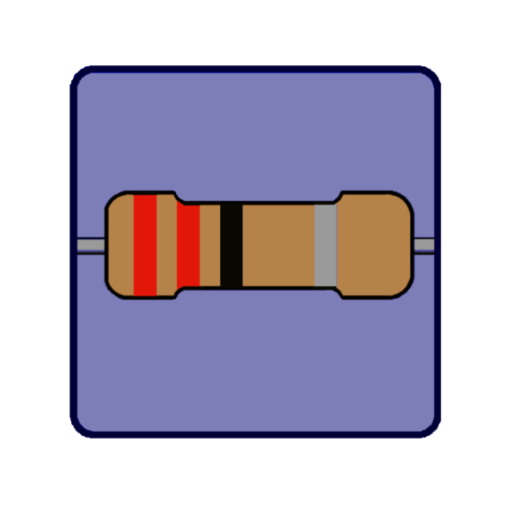Obliczanie rezystorów kodu koloru
Graj na PC z BlueStacks – Platforma gamingowa Android, która uzyskała zaufanie ponad 500 milionów graczy!
Strona zmodyfikowana w dniu: 21 grudnia 2019
Play Calculation of color code resistors on PC
AVAILABLE FUNCTIONS:
- Resistors from 3 to 4 rings
A check on the correctness of the calculated resistance value is performed.
Instructions:
Select the resistance series, then enter the resistance value (for values with decimal numbers use the point: example 2.2 and not 2,2), select the unit of measurement of the resistance, in this way the color code is calculated without having to tap the Calculate button. If you change the resistance value without changing the unit of measurement, press the Calculate button.
Zagraj w Obliczanie rezystorów kodu koloru na PC. To takie proste.
-
Pobierz i zainstaluj BlueStacks na PC
-
Zakończ pomyślnie ustawienie Google, aby otrzymać dostęp do sklepu Play, albo zrób to później.
-
Wyszukaj Obliczanie rezystorów kodu koloru w pasku wyszukiwania w prawym górnym rogu.
-
Kliknij, aby zainstalować Obliczanie rezystorów kodu koloru z wyników wyszukiwania
-
Ukończ pomyślnie rejestrację Google (jeśli krok 2 został pominięty) aby zainstalować Obliczanie rezystorów kodu koloru
-
Klinij w ikonę Obliczanie rezystorów kodu koloru na ekranie startowym, aby zacząć grę