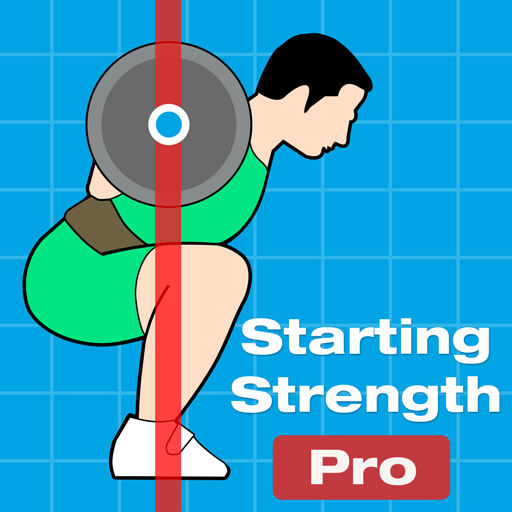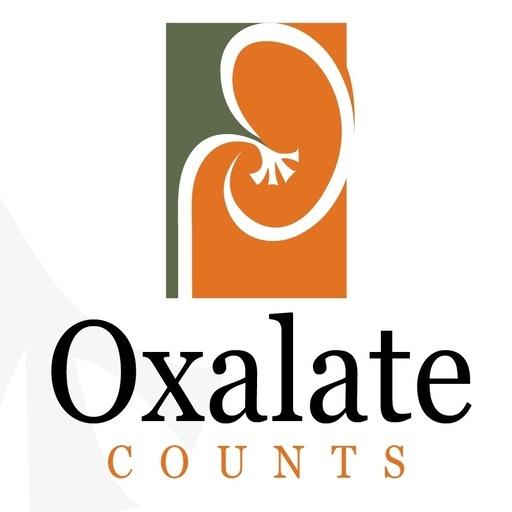
Oxalate Food Counts (Kidney Stones)
Play on PC with BlueStacks – the Android Gaming Platform, trusted by 500M+ gamers.
Page Modified on: January 2, 2020
Play Oxalate Food Counts (Kidney Stones) on PC
This app was created for individuals prone to recurring calcium oxalate stones ("stone formers"), have oxalate sensitivities and users of plant based diets (ketogenic, vegetarian, etc.) concerned with their oxalate intake. It may also be beneficial to individuals with other health conditions such as hyperoxaluria, oxalosis, leaky gut, IBD, crohn's disease, autism and fibromyalgia.
I hope this app will help guide you in planning and preparing meals with Oxalate values in mind.
Key Features:
This easy to use app provides tips as well a quick lookup of food oxalate counts to aid individuals suffering from calcium oxalate kidney stones (nephrolithiasis) and hyperoxaluria or oxalosis who must restrict their oxalate intake. This app works offline and requires no internet connectivity once installed.
Main features include:
• Handy reference for grocery shopping and meal planning
• Browse foods by categories
• Browse foods in master list
• Search food items by text input or scroll
• Oxalate counts for more than 1100 foods & ingredients
• U.S. measurements used
• Easy to use
• Free of ads
• Works offline
• No login, account or subscription required
Feedback appreciated as it will help me improve this app. Enjoy and use in good health!
Play Oxalate Food Counts (Kidney Stones) on PC. It’s easy to get started.
-
Download and install BlueStacks on your PC
-
Complete Google sign-in to access the Play Store, or do it later
-
Look for Oxalate Food Counts (Kidney Stones) in the search bar at the top right corner
-
Click to install Oxalate Food Counts (Kidney Stones) from the search results
-
Complete Google sign-in (if you skipped step 2) to install Oxalate Food Counts (Kidney Stones)
-
Click the Oxalate Food Counts (Kidney Stones) icon on the home screen to start playing