
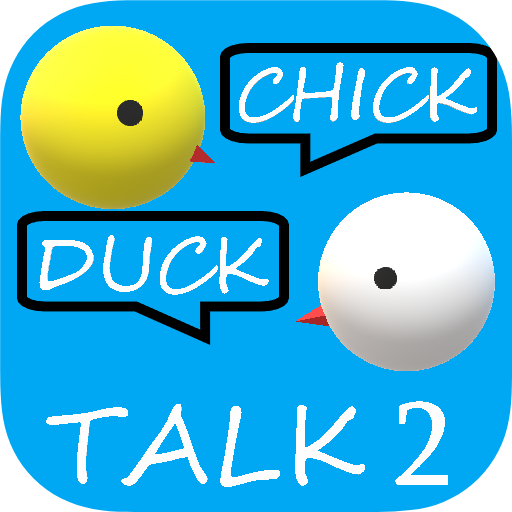
Chick Duck Talk 2 (Instant 2way Voice Translator)
Play on PC with BlueStacks – the Android Gaming Platform, trusted by 500M+ gamers.
Page Modified on: January 25, 2019
Play Chick Duck Talk 2 (Instant 2way Voice Translator) on PC
[No ads] A must-have app for travel or communication with domestic helper! Instant two-way voice translation, just speak and it will be translated to your language/foreign language in voice. No worries for miscommunication as if chicks talking to ducks! Supports two-way translations in Mandarin, Cantonese, English, Japanese, Korean, Filipino, Indonesian, Malay, Thai, French, Spanish, Hindi, Swedish, German and Portuguese.
Notes:
1) The Google API is used for translations. Therefore, internet must be connected.
2) The Google API is used for translations. Speak in written language will increase the translation accuracy.
Instructions:
1) Open the app, select your language and foreign language, click the button and speak as needed, translate the sentence in two-way. Within seconds, your phone will instantly speak out and display the translated sentence.
2) Press [Replay] to play the translated sentence again.
Two-way translation languages: Mandarin, Cantonese, English, Japanese, Korean, Filipino, Indonesian, Malay, Thai, French, Spanish, Hindi, Swedish, German and Portuguese (additional languages request will be accepted)
Interface language: Chinese, English (Press "中文" or "Eng" button in the bottom left corner)
# We hope this app can help you to communicate with foreigners or domestic helpers. If you have any questions or other comments, please feel free to let us know! Thank you!
Play Chick Duck Talk 2 (Instant 2way Voice Translator) on PC. It’s easy to get started.
-
Download and install BlueStacks on your PC
-
Complete Google sign-in to access the Play Store, or do it later
-
Look for Chick Duck Talk 2 (Instant 2way Voice Translator) in the search bar at the top right corner
-
Click to install Chick Duck Talk 2 (Instant 2way Voice Translator) from the search results
-
Complete Google sign-in (if you skipped step 2) to install Chick Duck Talk 2 (Instant 2way Voice Translator)
-
Click the Chick Duck Talk 2 (Instant 2way Voice Translator) icon on the home screen to start playing

