
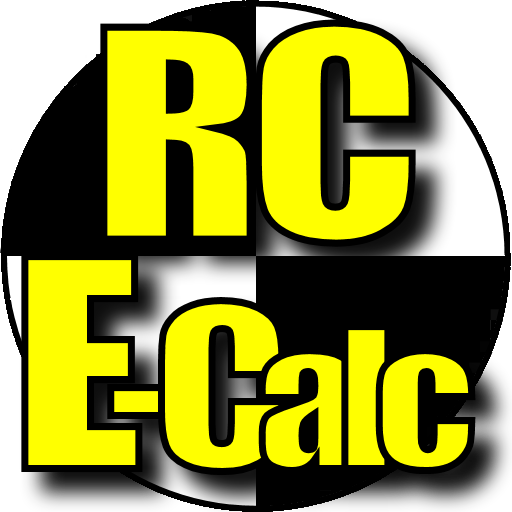
RC E-Calc Pro
Juega en PC con BlueStacks: la plataforma de juegos Android, en la que confían más de 500 millones de jugadores.
Página modificada el: 8 de octubre de 2015
Play RC E-Calc Pro on PC
(Designed with Lithium-Polymer (LiPo) batteries in mind but any rechargeable battery including NiCd, NiMh and LiFe batteries can be calculated if you know the voltage.)
Try it, it's truly useful.
Now also with RC unit conversions, wing and cubic wing loading and battery gravimetric energy density.
(Please Note: This app has no malware and requires the following standard Android permissions only:
1) Network Access: View Wifi & networks: To check for new versions.
2) Phone Calls: To hide when a call comes through.
3) Storage: To install on the SD card if needed.)
Please EMAIL if you have a problem or find a bug or an incorrect calculation.
Use RC E•Calc Pro to calculate the following:
• Average Current Used by the aircraft during a flight/run.
• Average Discharge Rate (C•rate) of the LiPo battery during a flight/run.
• Expected Run Time at average current used.
• Expected Run Time using 100% capacity of a battery.
• Expected Run Time using 80% capacity of a battery.
• Realistic Run Time using 80% capacity of a battery and (selectable) average throttle.
• Power in Watts from Volts & Amps. (Ohm's Law)
• Volts from Power(Watts) & Amps. (Ohm's Law)
• Current in Amps from Power(Watts) & Volts. (Ohm's Law)
• Static thrust of a propeller in pounds or kilograms.
• Power to Weight Ratio in Watts•per•pound or Watts•per•kilogram.
• Unit Conversions (Torque, Mass, Length)
• Cubic Wing Loading (Imperial and Metric)
• Wing Loading (Imperial and Metric)
New for 3.0
• Built with AI2
• Multirotor expected flight time
• UI tweaks and improvements
• Fixed servo torque unit conversion
• Added area unit conversion
• New app exit (press back again to exit)
• New time representation
New for v2.3
• Added Battery cell gravimetric energy density calculation in Wh/kg
• UI enhancements and fixes
• Smaller fonts
• Cosmetic improvements to layout
• Unit Conversions improved
New for v2.21:
• Resize and refit for better display on tablets or devices with very large fonts
• Reworked Unit Conversions
• Cosmetic improvements to layout
• throttle value choice in Approximate Flight Time
New for v2.1:
• Unit Conversions (Torque, Mass, Length)
• Cubic Wing Loading (Imperial and Metric)
• Wing Loading (Imperial and Metric)
Examples:
(Note: It is highly recommended to fly using only 80% of the capacity of LiPo batteries to maximize their longevity)
a) If your system uses 16 Amps and a 2200mAh 3 cell battery, input 2200mAh and 16A into the app and it'll calculate that you should be able to fly (at FULL throttle) for 6 minutes 36 seconds until the battery is 80% depleted or 8 minutes 15 seconds (also at FULL throttle) until it is 100% depleted.
a) "Realistic" flight time is also calculated which works out to be 11 minutes and 47 seconds using 80% capacity and 60% average throttle, very close to the actual flight time achieved in the second image.
b) You have flown (or driven) for 11 minutes and 20 seconds, then recharged your 2200mAh LiPo, when finished your charger states that 1720mAh was returned to the battery. This app can then calculate:
• that the average current draw for the flight was 9.11 amps,
• the discharge rate was 4.1C,
• you used 78% of the rated capacity of the battery and
• to use 80% of the battery's capacity you could've safely flown for 11 minutes 35 seconds.
Please also see my free CG Calculator on the Play Store: ► CG Calc
Comments & suggestions very welcome, please email if you have any problems!
Disclaimer: The formulas used in these calculations come from various internet sources, with some variations added from my own experience. While a lot of effort was put into ensuring accuracy, your results may vary!
Built with App Inventor.
Juega RC E-Calc Pro en la PC. Es fácil comenzar.
-
Descargue e instale BlueStacks en su PC
-
Complete el inicio de sesión de Google para acceder a Play Store, o hágalo más tarde
-
Busque RC E-Calc Pro en la barra de búsqueda en la esquina superior derecha
-
Haga clic para instalar RC E-Calc Pro desde los resultados de búsqueda
-
Complete el inicio de sesión de Google (si omitió el paso 2) para instalar RC E-Calc Pro
-
Haz clic en el ícono RC E-Calc Pro en la pantalla de inicio para comenzar a jugar



