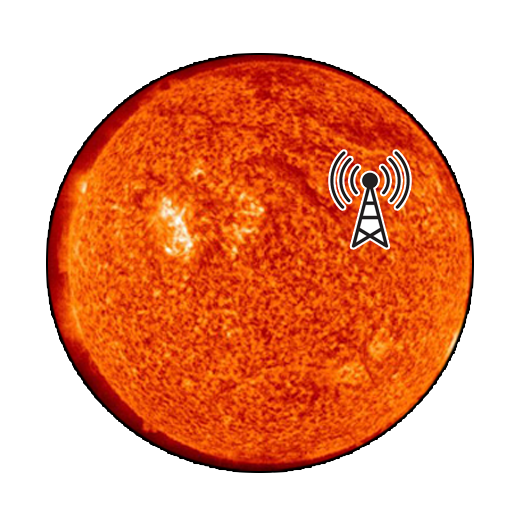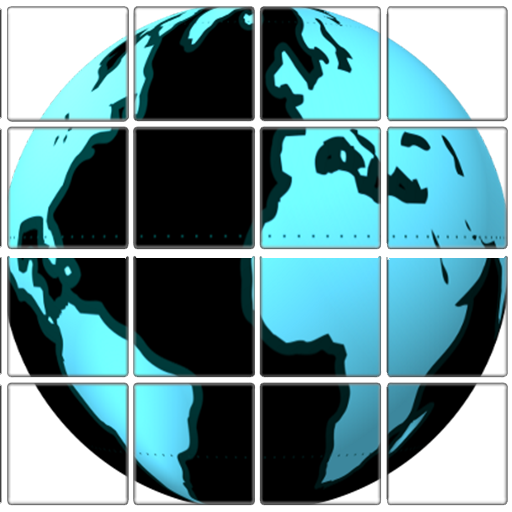
Amateur Ham Radio QTH Grid Square Calculator Tool
BlueStacksを使ってPCでプレイ - 5憶以上のユーザーが愛用している高機能Androidゲーミングプラットフォーム
Play Amateur Ham Radio QTH Grid Square Calculator Tool on PC
To convert among Decimal Degrees (DD), Degrees Decimal Minutes (D:DM) and Degrees Minutes Seconds (D:M:S), tap the Latitude or Longitude value field. Tap on the Altitude field to convert between Meters and Feet.
You may use the Location Sensor (if Location Services are enabled and set to GPS satellites) in your Android device to obtain your geographical location and calculate your current Grid Square, or you may enter a custom Latitude and Longitude via the keypad to calculate a custom Grid Square. Initial coordinate acquisition via GPS may take up to 2 minutes or more depending on your location and/or Android device, but subsequent acquisitions are completed within a few seconds or less.
To enter custom coordinates, tap and hold the Latitude and Longitude value fields and the Custom Coordinates keypad will be enabled. You may enter coordinates in DD, D:DM or D:M:S format, depending on the current display.
Alternatively, if you have an Internet connection, you may use the Show Map option to display a map of your surroundings. Tap and hold on a map location to enter those coordinates as a custom Longitude and Latitude. Please note: the map shown is NOT a Grid Square map, but rather it is another way to enter a custom geographical coordinate for a custom Grid Square calculation.
Using the Show Marker option, you may calculate the distance and bearing from your location to another location by dragging the Marker to a desired location on the map.
Additionally, with an internet connection or cached data, you may enter a custom 2, 4, or 6 character QTH locator value to show the Field (green square), Grid Square (black square) and SubGrid (dark blue square) location on a map. Tap and hold the Grid Square value field to enable the Custom Grid Square Keyboard arrangement and map.
If your device has an Orientation Sensor, then Azimuth readings will be displayed in decimal format and can be used as a compass. Tap on the Azimuth reading to show/hide.
Optionally, you can choose to have your device sound and/or vibrate if the custom coordinate input is invalid or out of range, and with the Speech On option the Grid Square will be read to you in phonetics each time it changes.
You may also choose to enable DTMF tones on the keypad. The Decimal key doubles as DTMF *, and the Minus key doubles as DTMF #.
This app is intended as a amateur ham radio Grid Square calculator tool and QTH locator for VHF/UHF radio contesting and QSO parties. Despite its features, it is not intended to be a personal navigator, geocaching tool, trip planner, hike mapper, pet finder, etc...
Amateur Ham Radio QTH Grid Square Calculator ToolをPCでプレイ
-
BlueStacksをダウンロードしてPCにインストールします。
-
GoogleにサインインしてGoogle Play ストアにアクセスします。(こちらの操作は後で行っても問題ありません)
-
右上の検索バーにAmateur Ham Radio QTH Grid Square Calculator Toolを入力して検索します。
-
クリックして検索結果からAmateur Ham Radio QTH Grid Square Calculator Toolをインストールします。
-
Googleサインインを完了してAmateur Ham Radio QTH Grid Square Calculator Toolをインストールします。※手順2を飛ばしていた場合
-
ホーム画面にてAmateur Ham Radio QTH Grid Square Calculator Toolのアイコンをクリックしてアプリを起動します。