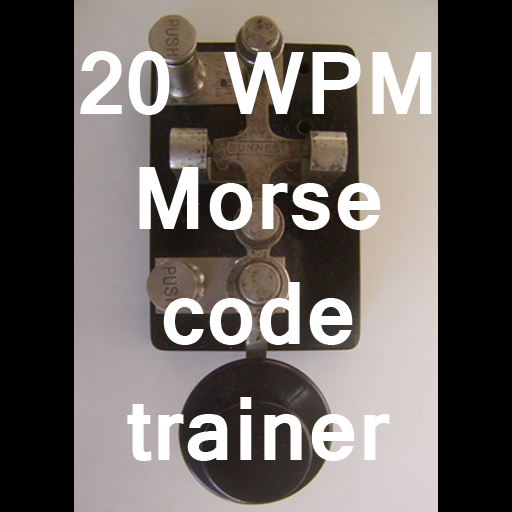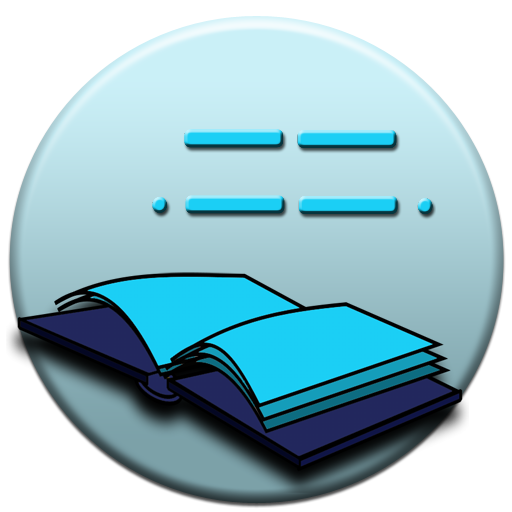2 Amateur ham CW Morse code practice oscillators
Играйте на ПК с BlueStacks – игровой платформе для приложений на Android. Нас выбирают более 500 млн. игроков.
Страница изменена: 10 сентября 2019 г.
Play 2 Amateur ham CW Morse code practice oscillators on PC
Each practice oscillator translates International Morse code into Latin letters, Arabic numerals, punctuation, CW prosigns, and characters á, ch, é, ñ, ö, and ü in real time as you practice.
Practice sending Morse code with a straight lever oscillator. Settings include WPM, show/hide Morse code/text, choose sidetone 400Hz-800Hz. Adjust the WPM so that you can produce well formed DITs and DAHs at a comfortable speed.
Practice sending Morse code with an iambic paddle oscillator. Simply touch down on the DIT and DAH paddles instead of pinching, squeezing, or flinging the paddles. Settings include WPM, CW weight ratio, reverse paddles, show/hide Morse code/text, choose sidetone 400Hz-800Hz. Touch and hold both paddles to cycle between DIT and DAH and feel the iambic rhythm.
Here is a brief instruction on using an iambic paddle key to send Morse code:
http://www.kg9e.net/apps/AmateurHamRadioPracticeKeys/IambicKey.htm
Press and hold the Clear Code/Text button to adjust CW and Text label font sizes.
You may use a real straight key or iambic keyer with this app by connecting it to your Android device via an easily modified USB mouse.
http://www.kg9e.net/apps/AmateurHamRadioMorseCodeTrainer/StraightKeyUSBMouse.pdf
This app may be of interest to amateur ham radio QRP and QRO operators and CW, Morse code or telegraph enthusiasts.
If you would like to also practice sending Japanese Wabun CW Morse code, then please see my 和文モールス練習 Japanese Morse code practice oscillators app:
https://play.google.com/store/apps/details?id=appinventor.ai_izzybella419.AmateurHamRadioPracticeKeysWabun
For 10-30 WPM CW Morse code training, please see my Koch Morse code trainer apps:
https://play.google.com/store/apps/details?id=appinventor.ai_izzybella419.MorseCodeTrainer20WPM
Играйте в игру 2 Amateur ham CW Morse code practice oscillators на ПК. Это легко и просто.
-
Скачайте и установите BlueStacks на ПК.
-
Войдите в аккаунт Google, чтобы получить доступ к Google Play, или сделайте это позже.
-
В поле поиска, которое находится в правой части экрана, введите название игры – 2 Amateur ham CW Morse code practice oscillators.
-
Среди результатов поиска найдите игру 2 Amateur ham CW Morse code practice oscillators и нажмите на кнопку "Установить".
-
Завершите авторизацию в Google (если вы пропустили этот шаг в начале) и установите игру 2 Amateur ham CW Morse code practice oscillators.
-
Нажмите на ярлык игры 2 Amateur ham CW Morse code practice oscillators на главном экране, чтобы начать играть.