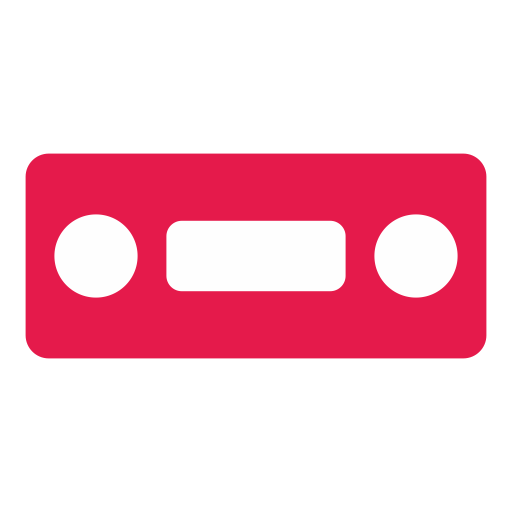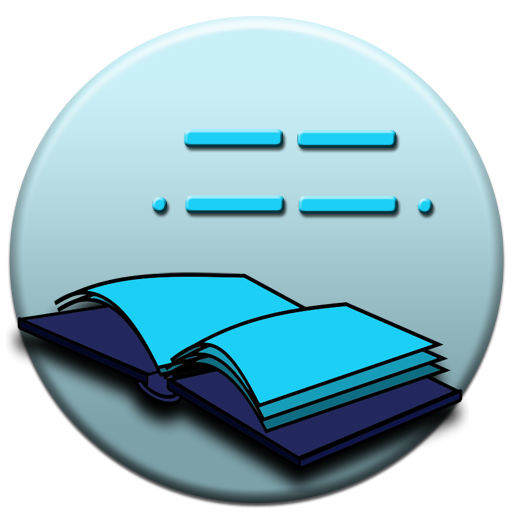20WPM Amateur ham radio Koch CW Morse code trainer
Educational | KG9E
在電腦上使用BlueStacks –受到5億以上的遊戲玩家所信任的Android遊戲平台。
Play 20WPM Amateur ham radio Koch CW Morse code trainer on PC
This app will train you to hear and send Morse code at 20 WPM using an approach very similar to the Koch method. In this app you learn first the vowels, starting with "a", then alphabetically the letters and ordinally the numbers. As you gain more experience copying Morse code, you will begin to recognize short strings of characters such as "CQ", "73", "Tu", "Tnx", "HiHi", "599", "Wx", and the numerous Q-codes and CW prosigns. This app may be of interest to amateur ham radio QRP and QRO operators, CW or telegraph enthusiasts, and shortwave listeners who wish to copy CW Morse code QSOs. Also available here on Google Play are 10, 15, 25, and 30 WPM versions of this app.
For learning the sounds of the characters you are presented with a game-like interface using a QWERTY keypad or the Default keypad, depending upon your choice. A character is played in Morse code, and you must tap the matching character on the keypad. Note that only the characters you have learned will be enabled. The game is very easy at first as you only have the letter "a" available to tap, but it quickly gets interesting as you progress and learn more characters. Once you gain 90% proficiency within a character set, a new character is introduced. Press and hold any alphanumeric key to hear that character in Morse code without registering a hit or miss. Tap the large Check or X just above the keypad to show/hide the current character. Tap and hold to see your stats.
A similar interface is provided for Numbers, Prosigns, and CW abbreviations, both RX and TX. Once in one of these 3 modes you may toggle among them without returning to the main menu. Note that when you change modes your current hits and misses for that mode will be reset to 0, but overall stats are not affected. Remember that Prosigns are sent run-on without regard to character spacing, while Abbreviations adhere to proper CW spacing.
The Copy Pad is for copying strings of characters by drawing with your finger on the white canvas. You are presented with a group of random characters composed of only the characters already learned, and you can then write down the characters as you recognize them. After 3 seconds, the group of characters is displayed, the Copy Pad is cleared, and a new character set is presented. You have the option to choose the word text string size from 1 to 10 characters. The Copy Pad works best with shorter strings. For longer strings, pen and paper are more practical. Please note: the Copy Pad DOES NOT attempt to recognize your handwriting.
This app also includes a straight key transmit feature. A character is played in Morse code, and you must tap out that character with the code key. You need not send at 20 WPM and should use a speed that is comfortable. For sending fast code, an iambic key is helpful. You can choose to see the code you are tapping out or the characters you have learned. You may also turn the sound of the characters off. Additionally, you may replace the straight key image with the International Morse code chart. Tap and hold the large Check or X just above the straight key to see your stats.
You may use a real straight key with this app by connecting it to your Android device via an easily repurposed USB mouse:
http://www.kg9e.net/apps/AmateurHamRadioPracticeKeys/StraightKeyUSBMouse.pdf
For learning the sounds of the characters you are presented with a game-like interface using a QWERTY keypad or the Default keypad, depending upon your choice. A character is played in Morse code, and you must tap the matching character on the keypad. Note that only the characters you have learned will be enabled. The game is very easy at first as you only have the letter "a" available to tap, but it quickly gets interesting as you progress and learn more characters. Once you gain 90% proficiency within a character set, a new character is introduced. Press and hold any alphanumeric key to hear that character in Morse code without registering a hit or miss. Tap the large Check or X just above the keypad to show/hide the current character. Tap and hold to see your stats.
A similar interface is provided for Numbers, Prosigns, and CW abbreviations, both RX and TX. Once in one of these 3 modes you may toggle among them without returning to the main menu. Note that when you change modes your current hits and misses for that mode will be reset to 0, but overall stats are not affected. Remember that Prosigns are sent run-on without regard to character spacing, while Abbreviations adhere to proper CW spacing.
The Copy Pad is for copying strings of characters by drawing with your finger on the white canvas. You are presented with a group of random characters composed of only the characters already learned, and you can then write down the characters as you recognize them. After 3 seconds, the group of characters is displayed, the Copy Pad is cleared, and a new character set is presented. You have the option to choose the word text string size from 1 to 10 characters. The Copy Pad works best with shorter strings. For longer strings, pen and paper are more practical. Please note: the Copy Pad DOES NOT attempt to recognize your handwriting.
This app also includes a straight key transmit feature. A character is played in Morse code, and you must tap out that character with the code key. You need not send at 20 WPM and should use a speed that is comfortable. For sending fast code, an iambic key is helpful. You can choose to see the code you are tapping out or the characters you have learned. You may also turn the sound of the characters off. Additionally, you may replace the straight key image with the International Morse code chart. Tap and hold the large Check or X just above the straight key to see your stats.
You may use a real straight key with this app by connecting it to your Android device via an easily repurposed USB mouse:
http://www.kg9e.net/apps/AmateurHamRadioPracticeKeys/StraightKeyUSBMouse.pdf
在電腦上遊玩20WPM Amateur ham radio Koch CW Morse code trainer . 輕易上手.
-
在您的電腦上下載並安裝BlueStacks
-
完成Google登入後即可訪問Play商店,或等你需要訪問Play商店十再登入
-
在右上角的搜索欄中尋找 20WPM Amateur ham radio Koch CW Morse code trainer
-
點擊以從搜索結果中安裝 20WPM Amateur ham radio Koch CW Morse code trainer
-
完成Google登入(如果您跳過了步驟2),以安裝 20WPM Amateur ham radio Koch CW Morse code trainer
-
在首頁畫面中點擊 20WPM Amateur ham radio Koch CW Morse code trainer 圖標來啟動遊戲