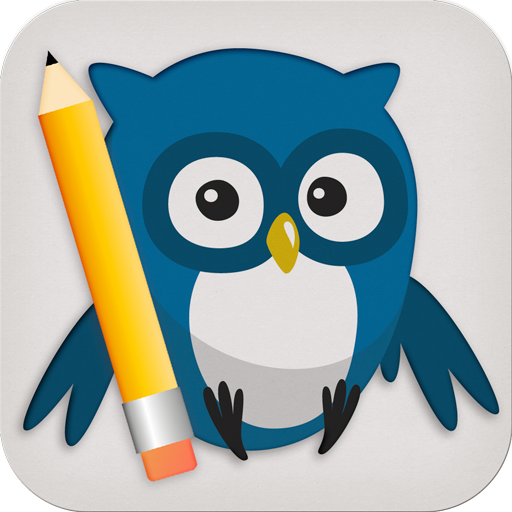Starters
Mainkan di PC dengan BlueStacks – platform Game-Game Android, dipercaya oleh lebih dari 500 juta gamer.
Halaman Dimodifikasi Aktif: 23 September 2016
Play Starters on PC
Full version package which is compatible with Tablet:
100% advertisement free and get More Questions and Beautiful Pictures:
* Starters: 430+ (Purchase separetely)
* Movers: 610+ (Purchase separetely)
* Flyers: 570+ (Purchase separetely)
Young Learners English Tests (also known as YLE) is one of the ESOL Examinations tests targeted at young children.
The examination has three different levels: Starters, Movers and Flyers Exams. At each level, the examination is divided into three different sections. The first is Reading and Writing, the second is Listening and the third is Speaking. For each section, candidates can score a maximum of five “shields”. The division of levels is according to ability, rather than age. Therefore, it is possible for a six-year old child to acquire the full marks (all fifteen “shields”) in the Flyers Exam.
Please feel free to let us know your feedback, questions or concerns at info@inventlinks.com
Mainkan Starters di PC Mudah saja memulainya.
-
Unduh dan pasang BlueStacks di PC kamu
-
Selesaikan proses masuk Google untuk mengakses Playstore atau lakukan nanti
-
Cari Starters di bilah pencarian di pojok kanan atas
-
Klik untuk menginstal Starters dari hasil pencarian
-
Selesaikan proses masuk Google (jika kamu melewati langkah 2) untuk menginstal Starters
-
Klik ikon Starters di layar home untuk membuka gamenya