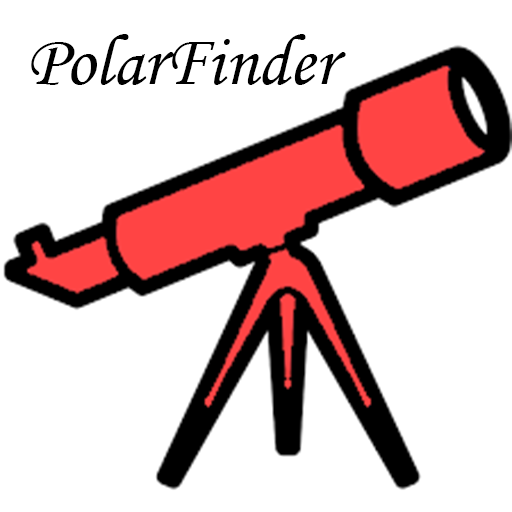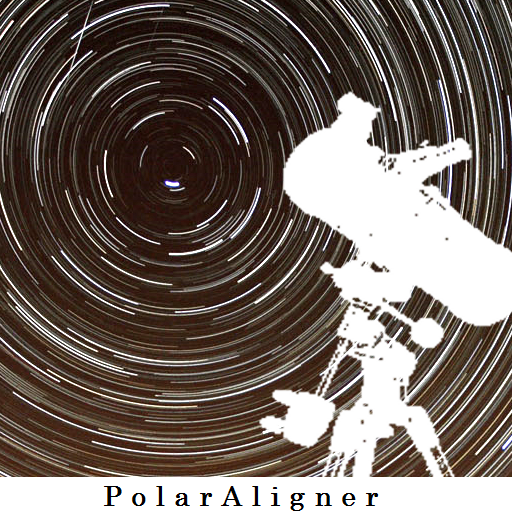
PolarAligner Pro (Astro Tool)
Play on PC with BlueStacks – the Android Gaming Platform, trusted by 500M+ gamers.
Page Modified on: January 21, 2020
Play PolarAligner Pro (Astro Tool) on PC
Now you can calibrate your spirit level with a real spiritlevel and have the highest accuracy for a smartphone.
New!!! Now the daylight alignment is included (beta version)
The GPS gives you the most accurate information about your location with the altitude and calculate the position of Polaris and show you graphically the Polaris position or you switch to the northern Sky map and it shows you the Ursa major, Ursa minor and cassiopeia too. (Northern Polar Alignment).
You get also information about Drift-Alignment. The tool helps you to get the right direction for the alignment. With the calculator, you can get the calculated result to align your mount with a small error.
There are many Polarscopes for:
IOptron
Meade
Orion
Sky Adventurer
Skywatcher
Astrophysics
Takahashi
Bresser
Vixen
Celestron
If you miss a scope, write us!
Play PolarAligner Pro (Astro Tool) on PC. It’s easy to get started.
-
Download and install BlueStacks on your PC
-
Complete Google sign-in to access the Play Store, or do it later
-
Look for PolarAligner Pro (Astro Tool) in the search bar at the top right corner
-
Click to install PolarAligner Pro (Astro Tool) from the search results
-
Complete Google sign-in (if you skipped step 2) to install PolarAligner Pro (Astro Tool)
-
Click the PolarAligner Pro (Astro Tool) icon on the home screen to start playing