
このページには広告が含まれます
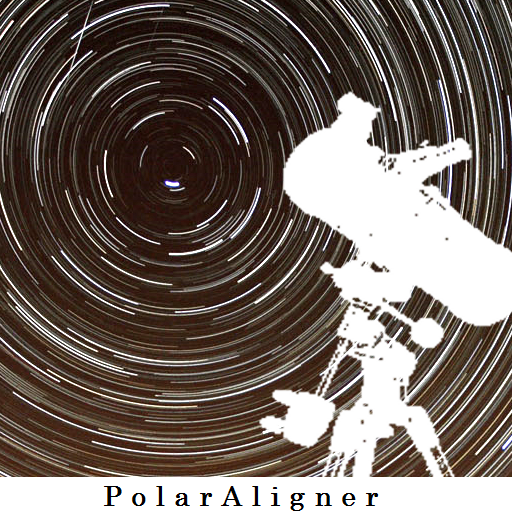
PolarAligner Pro (Astro Tool)
ツール | Kechkoindustries
BlueStacksを使ってPCでプレイ - 5憶以上のユーザーが愛用している高機能Androidゲーミングプラットフォーム
Play PolarAligner Pro (Astro Tool) on PC
The Polar-Aligner is a simple astronomical application to help you to align your mount easily. It includes basic tools for leveling your equatorial mount (spirit level) and to adjust it to north (compass).
Now you can calibrate your spirit level with a real spiritlevel and have the highest accuracy for a smartphone.
New!!! Now the daylight alignment is included (beta version)
The GPS gives you the most accurate information about your location with the altitude and calculate the position of Polaris and show you graphically the Polaris position or you switch to the northern Sky map and it shows you the Ursa major, Ursa minor and cassiopeia too. (Northern Polar Alignment).
You get also information about Drift-Alignment. The tool helps you to get the right direction for the alignment. With the calculator, you can get the calculated result to align your mount with a small error.
There are many Polarscopes for:
IOptron
Meade
Orion
Sky Adventurer
Skywatcher
Astrophysics
Takahashi
Bresser
Vixen
Celestron
If you miss a scope, write us!
Now you can calibrate your spirit level with a real spiritlevel and have the highest accuracy for a smartphone.
New!!! Now the daylight alignment is included (beta version)
The GPS gives you the most accurate information about your location with the altitude and calculate the position of Polaris and show you graphically the Polaris position or you switch to the northern Sky map and it shows you the Ursa major, Ursa minor and cassiopeia too. (Northern Polar Alignment).
You get also information about Drift-Alignment. The tool helps you to get the right direction for the alignment. With the calculator, you can get the calculated result to align your mount with a small error.
There are many Polarscopes for:
IOptron
Meade
Orion
Sky Adventurer
Skywatcher
Astrophysics
Takahashi
Bresser
Vixen
Celestron
If you miss a scope, write us!
PolarAligner Pro (Astro Tool)をPCでプレイ
-
BlueStacksをダウンロードしてPCにインストールします。
-
GoogleにサインインしてGoogle Play ストアにアクセスします。(こちらの操作は後で行っても問題ありません)
-
右上の検索バーにPolarAligner Pro (Astro Tool)を入力して検索します。
-
クリックして検索結果からPolarAligner Pro (Astro Tool)をインストールします。
-
Googleサインインを完了してPolarAligner Pro (Astro Tool)をインストールします。※手順2を飛ばしていた場合
-
ホーム画面にてPolarAligner Pro (Astro Tool)のアイコンをクリックしてアプリを起動します。




