
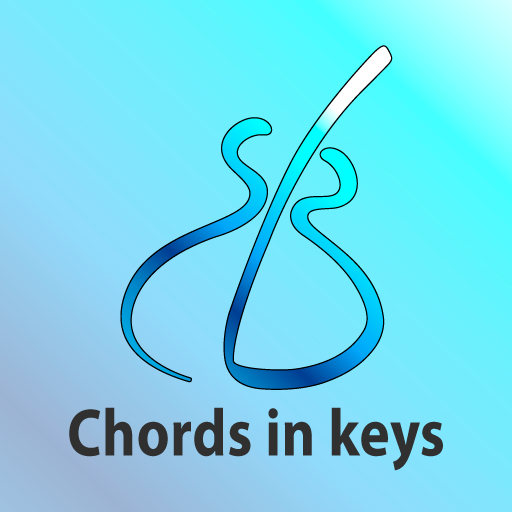
Music Theory - Chords in Keys
Play on PC with BlueStacks – the Android Gaming Platform, trusted by 500M+ gamers.
Page Modified on: October 10, 2019
Play Music Theory - Chords in Keys on PC
'Music Theory - Chords in Keys' is a music theory app that will train you to think your way around musical keys. You will learn what all the three and four note chords are within all 12 major, natural minor, harmonic minor and melodic minor scales - an extremely useful skill for any musician!
After installing 'Music Theory - Chords in Keys', choose the scale that you would like to work on (major, natural minor, harmonic minor, melodic minor) and the chord types (triads or sevenths). The app will then display a key and a Roman numeral chord number; you then have to work out what the chord within your chosen scale.
A summary of all the relevant music theory of chords within each of the scales is included in the help pages. With practice, you will know what all the fundamental three and four note chords are in each of the four scales, in all keys, and you will be a better musician because of it.
- No ads
- Low cost
- No gimmicks
- Simple clear layout
- No music-reading skills required!
This app is ideal for guitarists, pianist, brass players, wind players, strings players, singers and just about anyone that would like to improve their knowledge of music theory, chords and keys; whether you play rock, pop, jazz or classical music. 'Music Theory - Chords in Keys' is created by guitarist and music educator Stuart Bahn to help music students improve their musical knowledge even whilst away from their instruments.
Download 'Music Theory - Chords in Keys' now make your move towards music theory mastery.
MONEY BACK GUARANTEE: If you are in any way dissatisfied with this app, contact us within 24 hours of purchase for an immediate refund.
This app is designed to run on all Android smartphones. Because there are nearly 2000 different Android devices in the world, we can't test them all! If you do have a technical problem with your device, please don't leave a bad review, it's far more useful for all of us if you just let us know. We'll then do our best to address it asap or refund your payment.
Thanks and enjoy!
Play Music Theory - Chords in Keys on PC. It’s easy to get started.
-
Download and install BlueStacks on your PC
-
Complete Google sign-in to access the Play Store, or do it later
-
Look for Music Theory - Chords in Keys in the search bar at the top right corner
-
Click to install Music Theory - Chords in Keys from the search results
-
Complete Google sign-in (if you skipped step 2) to install Music Theory - Chords in Keys
-
Click the Music Theory - Chords in Keys icon on the home screen to start playing




