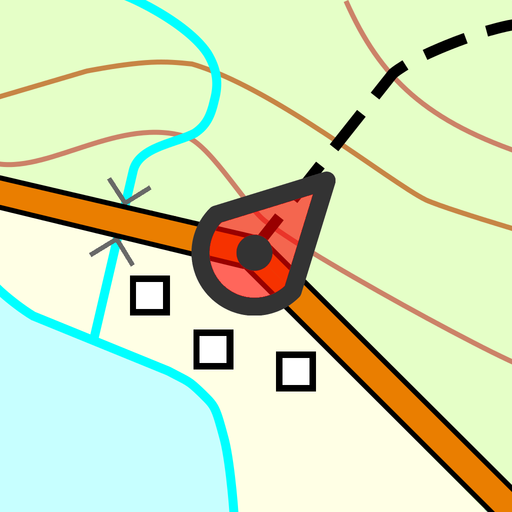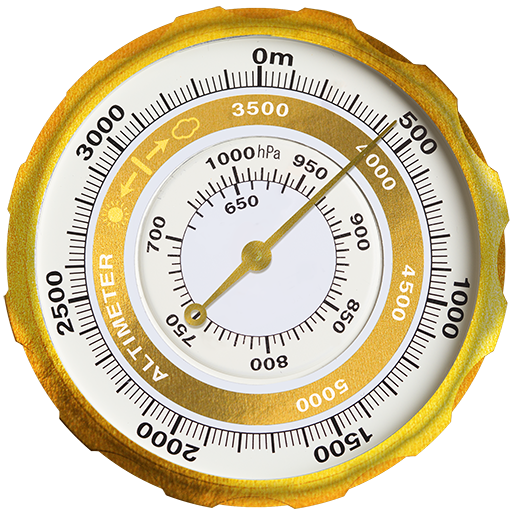Hike Tracker PRO - Hiking App with GPS navigation
Chơi trên PC với BlueStacks - Nền tảng chơi game Android, được hơn 500 triệu game thủ tin tưởng.
Trang đã được sửa đổi vào: 6 tháng 1, 2020
Play Hike Tracker PRO - Hiking App with GPS navigation on PC
Take your hiking to a completely new level with Hike Tracker app and it's great set of features! You navigate and track of your hikes easily using this mobile app. Hike Tracker is the ultimate app for tracking hikes and other outdoor activities.
The app is designed and focused to give valuable navigational information about the user's hike, location and surroundings using GPS and phone sensors in places like forests, natural parks, hiking trails and others in the wilderness.
The functions are organized into four groups which can be combined anyway you want!
🧭 Navigate Use the phone as a compass. Walk in the direction of the screen to get to the desired location
🧭 Marker Custom marker which you can place anywhere in the map. The screen tells you how long it takes to walk to the marker and how far it is from your current location. You can use "Navigate" together with this
🧭 Tracker Keeps tracking your path and gives information about the hike. You can reset all the values at any point of your trek
🧭 Weather Shows you the exact description of the current weather, temperature, pressure, humidity and wind speed in your location. Information about the daylight estimation can be found here (sunrise and sunset)
You can pin point a location in the map during a hike trek and Hike Tracker will calculate how long it takes for you to get that specific. The travel time is calculated with factors such as the carrying weight and the terrain. You can also use Hike Tracker in suburban areas and cities as well.
✔️ Find your hiking destination easy and fast
✔️ See how long it takes to get to your destination
✔️ Get your estimated time of arrival to your marker
✔️ See how many calories you have burned during your hike
✔️ Works well in any location
✔️ Perfect for hiking
✔️ Compass functions
✔️ Very compact app with a clear focus
✔️ Doesn't collect your personal user or location data via internet
✔️ No advertisements
✔️ No accounts
✔️ No hidden internet usage
✔️ Lightweight
✔️ Navigational data using GPS and phone sensors
✔️ Easy-to-use user interface
✔️ Custom markers
✔️ Perfectly detailed map for hiking with important locations
The app also gives you info about steps taken, calories burned, elapsed time and distance traveled. There is also a new function called path tracking which stores data of the trail that you have hiked so far. All of the GPS and other sensor data is stored only on your phones local database and no data is stored via internet. This means the power consumption of the app is as lightweight on the phones battery as possible and the developer doesn't collect your personal user data over the internet for commercial purposes.
The time- and calorie consumption data is calculated with a carry weight -factor. This means that if you are carrying a heavy bag you will burn more calories and it will take more time for you to get to the selected point in the map.
The app keeps track of :
✔️ The path you have traveled
✔️ Calories you have burned
✔️ Steps you have taken
✔️ Distance you have traveled
✔️ Distance you have left to hike
✔️ Time elapsed during your hike
✔️ Nearest address to your location
✔️ Your current coordinates
The map in Hike Tracker is very detailed with all the needed routes, pit stops, camp sites, parking areas and sights marked on it.
The hiker can change the units of measurement for US customary units or International System of Units (SI). The user can also adjust the speed to Slow,Average and Fast. This can be done in the settings.
Hikers can use Hike Tracker app as an compass to get to their desired point in the wilderness while navigating. As the app is in the navigate -mode, the phone's upper center is the actual direction the user is facing towards the map. This means the hiker can navigate to their desired location without knowing where they actually are or are they facing north,east west or south. 🧭
Chơi Hike Tracker PRO - Hiking App with GPS navigation trên PC. Rất dễ để bắt đầu
-
Tải và cài đặt BlueStacks trên máy của bạn
-
Hoàn tất đăng nhập vào Google để đến PlayStore, hoặc thực hiện sau
-
Tìm Hike Tracker PRO - Hiking App with GPS navigation trên thanh tìm kiếm ở góc phải màn hình
-
Nhấn vào để cài đặt Hike Tracker PRO - Hiking App with GPS navigation trong danh sách kết quả tìm kiếm
-
Hoàn tất đăng nhập Google (nếu bạn chưa làm bước 2) để cài đặt Hike Tracker PRO - Hiking App with GPS navigation
-
Nhấn vào icon Hike Tracker PRO - Hiking App with GPS navigation tại màn hình chính để bắt đầu chơi