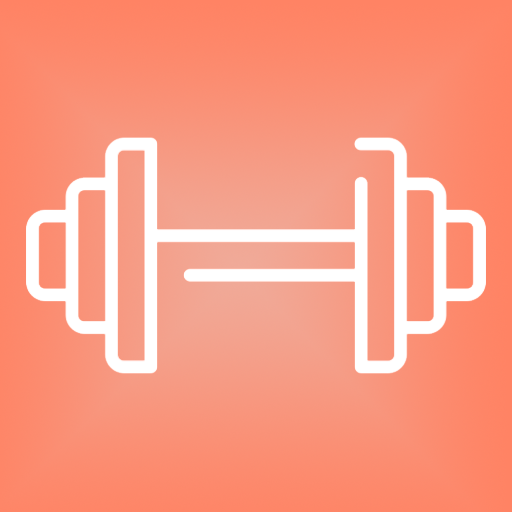GYM Generation Fitness & Workout
Play on PC with BlueStacks – the Android Gaming Platform, trusted by 500M+ gamers.
Page Modified on: March 4, 2018
Play GYM Generation Fitness & Workout on PC
GYM Generation Fitness has the following sections:
Gym Exercises Guide:
More than 100 different exercises to do at the gym with explanation of the exercise, info about involved muscles, images and an explanation video
Gym & Home Workouts:
Different workouts that will help you to schedule your weekly work, as hard as you want or you can. You can train at the gym or at home
Guided Workouts:
Different guided workouts that will allow you to practice fitness at home with this app´s help
Challenges:
Try to beat yourself and reach some of the goals that GYM Generation fitness proposes you, try to reach your best training with these workouts.
My Progress:
GYM Generation Fitness helps you to monitorize your improvements with this section. Here, you will be able to control your BMI (body mass index), Fat %, and your strength.
Workout Builder:
Create your own workouts!
Nutrition:
GYM Generation Fitness will help you support your work in the gym with nutrition advice so that you know what, when and how to eat to achieve your goals.
Utilities:
GYM Generation Fitness offers you the way to calculate your IMC, Fat %, and your Strength.
This app is free, we only ask you for your positive rating so that more people knows the app and we can keep improving it
We hope you like it!!
Play GYM Generation Fitness & Workout on PC. It’s easy to get started.
-
Download and install BlueStacks on your PC
-
Complete Google sign-in to access the Play Store, or do it later
-
Look for GYM Generation Fitness & Workout in the search bar at the top right corner
-
Click to install GYM Generation Fitness & Workout from the search results
-
Complete Google sign-in (if you skipped step 2) to install GYM Generation Fitness & Workout
-
Click the GYM Generation Fitness & Workout icon on the home screen to start playing