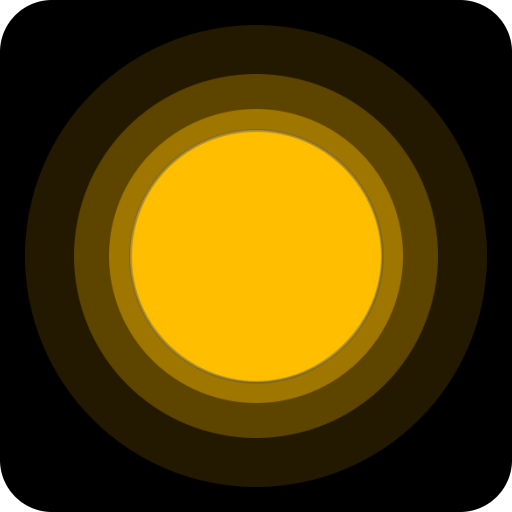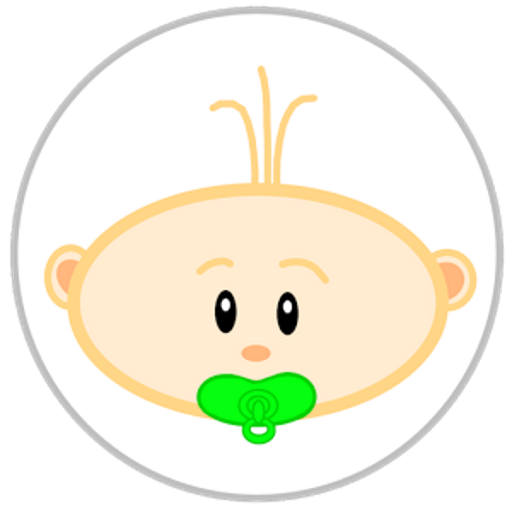Night Light v3
Jouez sur PC avec BlueStacks - la plate-forme de jeu Android, approuvée par + 500M de joueurs.
Page Modifiée le: 26 novembre 2016
Play Night Light v3 on PC
100% free, no ads, and zero permissions
Features:
- Choose from 6 different light types - squares, circles, stars, sun, glow, none
- Choose from 11 different sounds, or mute the sound altogether
- Change screen brightness with a touch of the screen
- Mix up the color with the built-in color mixer
- Built-in sleep timer, ranging from 15 minutes to 2 hours sleep time
- Option to keep the screen on, so it will never turn off while the app in running
Tip: swipe the screen from right to left to enter the settings screen
The color mixer lets you select how much of each color to use from each of the primary colors (blue, red and green). The color effect is instant.
Sounds include:
Beach and Waves
Crickets and Birds
Distant Church Bells
Fireplace
Forest Ambience
Grandfather Clock
Light Rain
Lullaby (for kids)
Street at Night
Thunderstorm
Wind Chimes
The app is 100% free and does not require any permissions at all, so go ahead and give it a try!
Jouez à Night Light v3 sur PC. C'est facile de commencer.
-
Téléchargez et installez BlueStacks sur votre PC
-
Connectez-vous à Google pour accéder au Play Store ou faites-le plus tard
-
Recherchez Night Light v3 dans la barre de recherche dans le coin supérieur droit
-
Cliquez pour installer Night Light v3 à partir des résultats de la recherche
-
Connectez-vous à Google (si vous avez ignoré l'étape 2) pour installer Night Light v3
-
Cliquez sur l'icône Night Light v3 sur l'écran d'accueil pour commencer à jouer