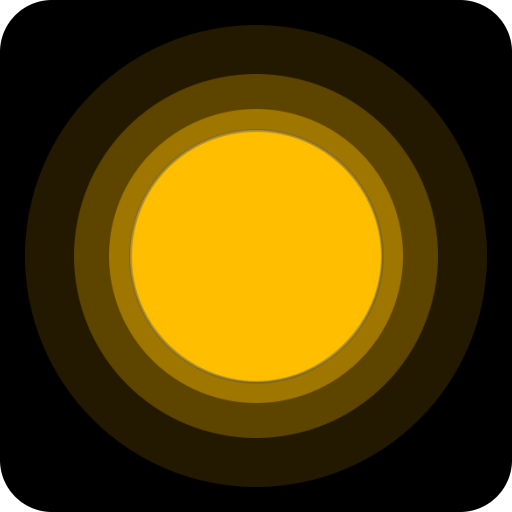このページには広告が含まれます

Night Light v3
仕事効率化 | Phantomapps
BlueStacksを使ってPCでプレイ - 5憶以上のユーザーが愛用している高機能Androidゲーミングプラットフォーム
Play Night Light v3 on PC
Constantly changing screen colors and soothing sounds to help you get to sleep at night.
100% free, no ads, and zero permissions
Features:
- Choose from 6 different light types - squares, circles, stars, sun, glow, none
- Choose from 11 different sounds, or mute the sound altogether
- Change screen brightness with a touch of the screen
- Mix up the color with the built-in color mixer
- Built-in sleep timer, ranging from 15 minutes to 2 hours sleep time
- Option to keep the screen on, so it will never turn off while the app in running
Tip: swipe the screen from right to left to enter the settings screen
The color mixer lets you select how much of each color to use from each of the primary colors (blue, red and green). The color effect is instant.
Sounds include:
Beach and Waves
Crickets and Birds
Distant Church Bells
Fireplace
Forest Ambience
Grandfather Clock
Light Rain
Lullaby (for kids)
Street at Night
Thunderstorm
Wind Chimes
The app is 100% free and does not require any permissions at all, so go ahead and give it a try!
100% free, no ads, and zero permissions
Features:
- Choose from 6 different light types - squares, circles, stars, sun, glow, none
- Choose from 11 different sounds, or mute the sound altogether
- Change screen brightness with a touch of the screen
- Mix up the color with the built-in color mixer
- Built-in sleep timer, ranging from 15 minutes to 2 hours sleep time
- Option to keep the screen on, so it will never turn off while the app in running
Tip: swipe the screen from right to left to enter the settings screen
The color mixer lets you select how much of each color to use from each of the primary colors (blue, red and green). The color effect is instant.
Sounds include:
Beach and Waves
Crickets and Birds
Distant Church Bells
Fireplace
Forest Ambience
Grandfather Clock
Light Rain
Lullaby (for kids)
Street at Night
Thunderstorm
Wind Chimes
The app is 100% free and does not require any permissions at all, so go ahead and give it a try!
Night Light v3をPCでプレイ
-
BlueStacksをダウンロードしてPCにインストールします。
-
GoogleにサインインしてGoogle Play ストアにアクセスします。(こちらの操作は後で行っても問題ありません)
-
右上の検索バーにNight Light v3を入力して検索します。
-
クリックして検索結果からNight Light v3をインストールします。
-
Googleサインインを完了してNight Light v3をインストールします。※手順2を飛ばしていた場合
-
ホーム画面にてNight Light v3のアイコンをクリックしてアプリを起動します。