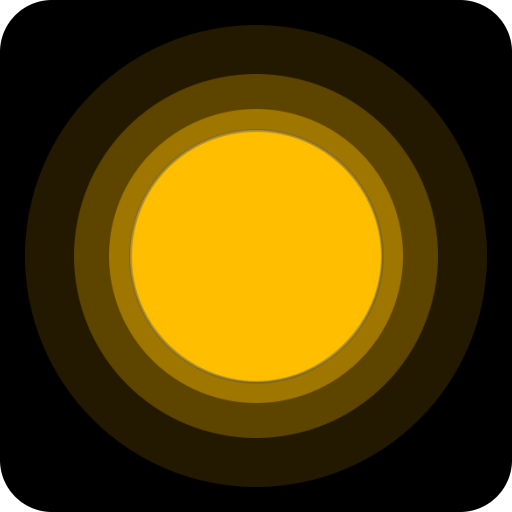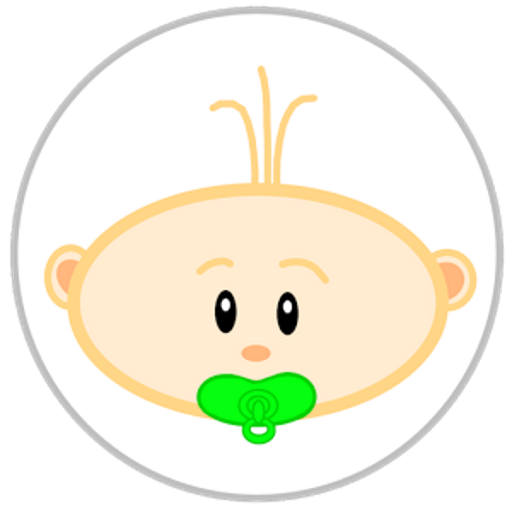Night Light v3
Играйте на ПК с BlueStacks – игровой платформе для приложений на Android. Нас выбирают более 500 млн. игроков.
Страница изменена: 26 ноября 2016 г.
Play Night Light v3 on PC
100% free, no ads, and zero permissions
Features:
- Choose from 6 different light types - squares, circles, stars, sun, glow, none
- Choose from 11 different sounds, or mute the sound altogether
- Change screen brightness with a touch of the screen
- Mix up the color with the built-in color mixer
- Built-in sleep timer, ranging from 15 minutes to 2 hours sleep time
- Option to keep the screen on, so it will never turn off while the app in running
Tip: swipe the screen from right to left to enter the settings screen
The color mixer lets you select how much of each color to use from each of the primary colors (blue, red and green). The color effect is instant.
Sounds include:
Beach and Waves
Crickets and Birds
Distant Church Bells
Fireplace
Forest Ambience
Grandfather Clock
Light Rain
Lullaby (for kids)
Street at Night
Thunderstorm
Wind Chimes
The app is 100% free and does not require any permissions at all, so go ahead and give it a try!
Играйте в игру Night Light v3 на ПК. Это легко и просто.
-
Скачайте и установите BlueStacks на ПК.
-
Войдите в аккаунт Google, чтобы получить доступ к Google Play, или сделайте это позже.
-
В поле поиска, которое находится в правой части экрана, введите название игры – Night Light v3.
-
Среди результатов поиска найдите игру Night Light v3 и нажмите на кнопку "Установить".
-
Завершите авторизацию в Google (если вы пропустили этот шаг в начале) и установите игру Night Light v3.
-
Нажмите на ярлык игры Night Light v3 на главном экране, чтобы начать играть.