
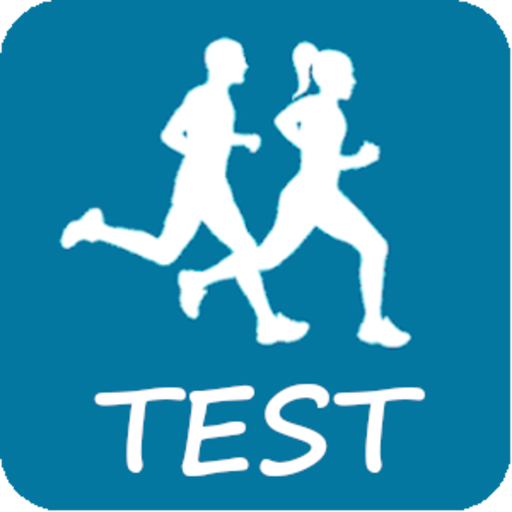
Beep Test Leger Running FREE
Mainkan di PC dengan BlueStacks – platform Game-Game Android, dipercaya oleh lebih dari 500 juta gamer.
Halaman Dimodifikasi Aktif: 5 Maret 2021
Play Beep Test Leger Running FREE on PC
- Change language to English, French or Spanish
- Configure the starting level of the test, being able to choose even levels below 0, maintaining at all times the values proportional to each speed created for the test.
- Set the distance to carry out the test by modifying the 20m between cones.
- It has 11 different beep sounds to choose from, some will surprise you.
- Allows you to choose the age range of the test participants in order to optimize the VO2max calculation based on the formulas calculated by the creator of the test Luc Léger.
During the test you can:
- Save an unlimited number of results at any time.
- Add information by voice at the time of saving the results.
- Pause the test and restart it
Once the test is finished, the application offers different options to send the results:
- Copy them to the clipboard to be able to paste them into any application, for example a google drive spreadsheet.
- Send them by Gmail by pressing a single button.
- Save them to the device in the .csv file format.
All these options have been created by professionals in Physical Education who precisely needed many of them and have not found them in any other of the existing applications to perform the test.
Mainkan Beep Test Leger Running FREE di PC Mudah saja memulainya.
-
Unduh dan pasang BlueStacks di PC kamu
-
Selesaikan proses masuk Google untuk mengakses Playstore atau lakukan nanti
-
Cari Beep Test Leger Running FREE di bilah pencarian di pojok kanan atas
-
Klik untuk menginstal Beep Test Leger Running FREE dari hasil pencarian
-
Selesaikan proses masuk Google (jika kamu melewati langkah 2) untuk menginstal Beep Test Leger Running FREE
-
Klik ikon Beep Test Leger Running FREE di layar home untuk membuka gamenya



