
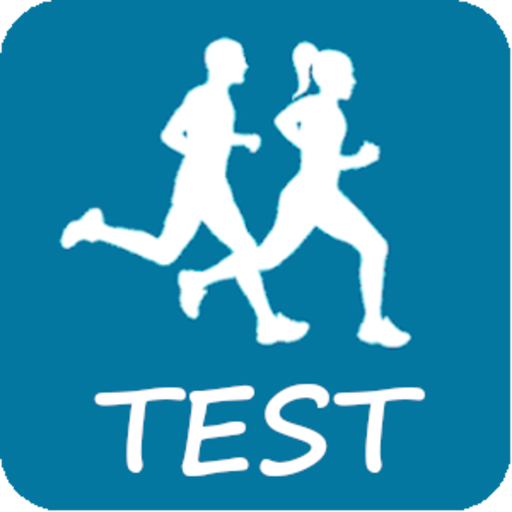
Beep Test Leger Running FREE
건강/운동 | raulmg.apps
5억명 이상의 게이머가 신뢰하는 안드로이드 게임 플랫폼 BlueStacks으로 PC에서 플레이하세요.
Play Beep Test Leger Running FREE on PC
UNIQUE application to perform the Leger Test, also known as Course Navette or Beep Test. The application allows:
- Change language to English, French or Spanish
- Configure the starting level of the test, being able to choose even levels below 0, maintaining at all times the values proportional to each speed created for the test.
- Set the distance to carry out the test by modifying the 20m between cones.
- It has 11 different beep sounds to choose from, some will surprise you.
- Allows you to choose the age range of the test participants in order to optimize the VO2max calculation based on the formulas calculated by the creator of the test Luc Léger.
During the test you can:
- Save an unlimited number of results at any time.
- Add information by voice at the time of saving the results.
- Pause the test and restart it
Once the test is finished, the application offers different options to send the results:
- Copy them to the clipboard to be able to paste them into any application, for example a google drive spreadsheet.
- Send them by Gmail by pressing a single button.
- Save them to the device in the .csv file format.
All these options have been created by professionals in Physical Education who precisely needed many of them and have not found them in any other of the existing applications to perform the test.
- Change language to English, French or Spanish
- Configure the starting level of the test, being able to choose even levels below 0, maintaining at all times the values proportional to each speed created for the test.
- Set the distance to carry out the test by modifying the 20m between cones.
- It has 11 different beep sounds to choose from, some will surprise you.
- Allows you to choose the age range of the test participants in order to optimize the VO2max calculation based on the formulas calculated by the creator of the test Luc Léger.
During the test you can:
- Save an unlimited number of results at any time.
- Add information by voice at the time of saving the results.
- Pause the test and restart it
Once the test is finished, the application offers different options to send the results:
- Copy them to the clipboard to be able to paste them into any application, for example a google drive spreadsheet.
- Send them by Gmail by pressing a single button.
- Save them to the device in the .csv file format.
All these options have been created by professionals in Physical Education who precisely needed many of them and have not found them in any other of the existing applications to perform the test.
PC에서 Beep Test Leger Running FREE 플레이해보세요.
-
BlueStacks 다운로드하고 설치
-
Google Play 스토어에 로그인 하기(나중에 진행가능)
-
오른쪽 상단 코너에 Beep Test Leger Running FREE 검색
-
검색 결과 중 Beep Test Leger Running FREE 선택하여 설치
-
구글 로그인 진행(만약 2단계를 지나갔을 경우) 후 Beep Test Leger Running FREE 설치
-
메인 홈화면에서 Beep Test Leger Running FREE 선택하여 실행



