
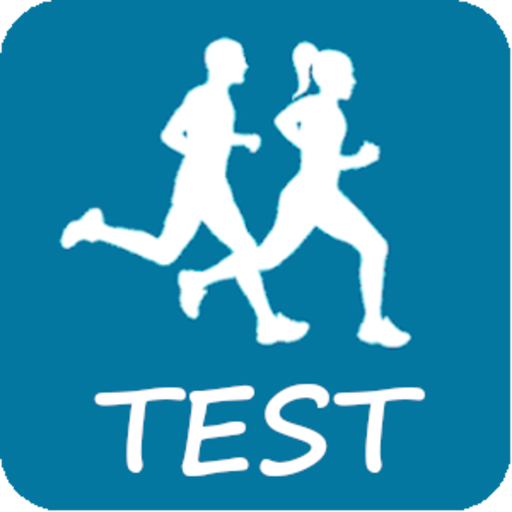
Beep Test Leger Running FREE
健康塑身 | raulmg.apps
在電腦上使用BlueStacks –受到5億以上的遊戲玩家所信任的Android遊戲平台。
Play Beep Test Leger Running FREE on PC
UNIQUE application to perform the Leger Test, also known as Course Navette or Beep Test. The application allows:
- Change language to English, French or Spanish
- Configure the starting level of the test, being able to choose even levels below 0, maintaining at all times the values proportional to each speed created for the test.
- Set the distance to carry out the test by modifying the 20m between cones.
- It has 11 different beep sounds to choose from, some will surprise you.
- Allows you to choose the age range of the test participants in order to optimize the VO2max calculation based on the formulas calculated by the creator of the test Luc Léger.
During the test you can:
- Save an unlimited number of results at any time.
- Add information by voice at the time of saving the results.
- Pause the test and restart it
Once the test is finished, the application offers different options to send the results:
- Copy them to the clipboard to be able to paste them into any application, for example a google drive spreadsheet.
- Send them by Gmail by pressing a single button.
- Save them to the device in the .csv file format.
All these options have been created by professionals in Physical Education who precisely needed many of them and have not found them in any other of the existing applications to perform the test.
- Change language to English, French or Spanish
- Configure the starting level of the test, being able to choose even levels below 0, maintaining at all times the values proportional to each speed created for the test.
- Set the distance to carry out the test by modifying the 20m between cones.
- It has 11 different beep sounds to choose from, some will surprise you.
- Allows you to choose the age range of the test participants in order to optimize the VO2max calculation based on the formulas calculated by the creator of the test Luc Léger.
During the test you can:
- Save an unlimited number of results at any time.
- Add information by voice at the time of saving the results.
- Pause the test and restart it
Once the test is finished, the application offers different options to send the results:
- Copy them to the clipboard to be able to paste them into any application, for example a google drive spreadsheet.
- Send them by Gmail by pressing a single button.
- Save them to the device in the .csv file format.
All these options have been created by professionals in Physical Education who precisely needed many of them and have not found them in any other of the existing applications to perform the test.
在電腦上遊玩Beep Test Leger Running FREE . 輕易上手.
-
在您的電腦上下載並安裝BlueStacks
-
完成Google登入後即可訪問Play商店,或等你需要訪問Play商店十再登入
-
在右上角的搜索欄中尋找 Beep Test Leger Running FREE
-
點擊以從搜索結果中安裝 Beep Test Leger Running FREE
-
完成Google登入(如果您跳過了步驟2),以安裝 Beep Test Leger Running FREE
-
在首頁畫面中點擊 Beep Test Leger Running FREE 圖標來啟動遊戲



