
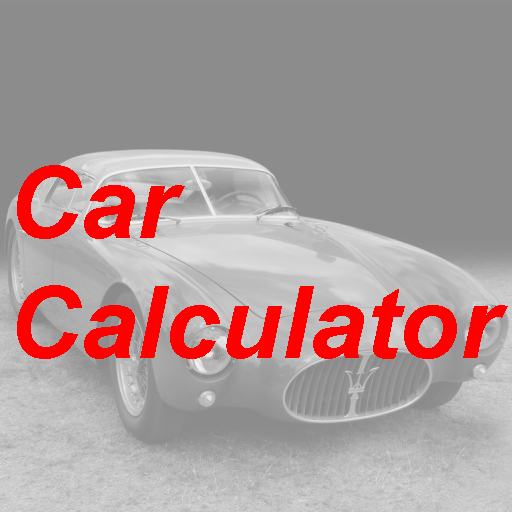
Car Calculator
Play on PC with BlueStacks – the Android Gaming Platform, trusted by 500M+ gamers.
Page Modified on: October 11, 2019
Play Car Calculator on PC
For all of the calculations simply fill in the yellow boxes and touch 'Calculate'
The Horsepower Calculator will give HP from torque or torque from HP, HP with altitude change, Flywheel HP from Wheel HP, Wheel HP from Flywheel HP and Estimated Top Speed with Added HP.
The Dyno Correction Calculator will give SAE, MSA and STD correction factors and calculate corrected horsepower.
The Torque Calculator will give Drive Wheel Torque, Wheel Thrust, Acceleration and Weight Transfer.
The Drag Race Calculator estimates new 1/4 Mile ET & Trap Speed at new track and/or new weather conditions, 60 Feet time from 1/4 ET, 1/4 ET from 60 Feet, 1/8 ET from 1/4 ET, 1/4 ET from 1/8 ET, 1/8 Trap Speed from 1/4 Trap Speed and 1/4 Trap Speed from 1/8 Trap Speed. It will also estimate 1/4 Mile Elapsed Time and Trap Speed from horsepower and will derive horsepower from ET or Trap Speed. Weight transfer at launch is also calculated.
Enter wheel weights into the Corner Balance Calculator and it gives Cross Weight, Cross Weight%, Wheel Correction weights, Wedge and Bite. The Wheel Correction Weights shown in the white boxes tell you how much wheel weight change is needed to get a 50% Cross Weight. Road racers and street cars should shoot for a 50% (balanced) Cross Weight.
The Fuel Economy Calculator gives miles per gallon or kilometers per liter.
The Speedometer and Odometer Calculator will calculate their error rates.
The Conversions Calculator will convert both ways: Miles/Kilometers, Foot-Pounds/Inch-Pounds, Foot-Pounds/Newton-Meters, PSI/BAR.
The Weight Transfer Calculator will give Front-to-Rear and Lateral Weight Transfer.
The Skid Pad g Calculator will give Average Lateral g around a skid pad.
You can also calculate Brake Specific Fuel Consumption, Engine Air Capacity and estimate the size of a tire from it's sidewall markings.
Play Car Calculator on PC. It’s easy to get started.
-
Download and install BlueStacks on your PC
-
Complete Google sign-in to access the Play Store, or do it later
-
Look for Car Calculator in the search bar at the top right corner
-
Click to install Car Calculator from the search results
-
Complete Google sign-in (if you skipped step 2) to install Car Calculator
-
Click the Car Calculator icon on the home screen to start playing



