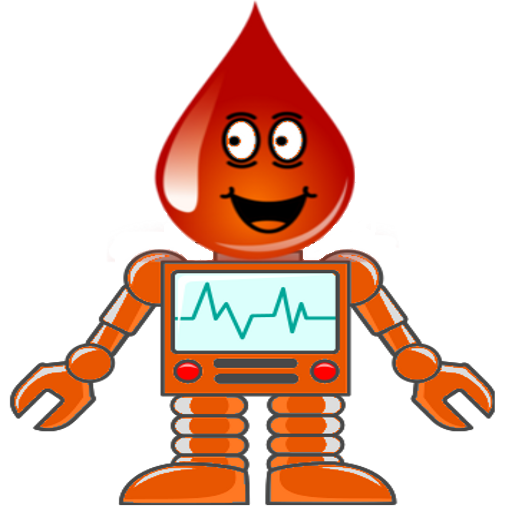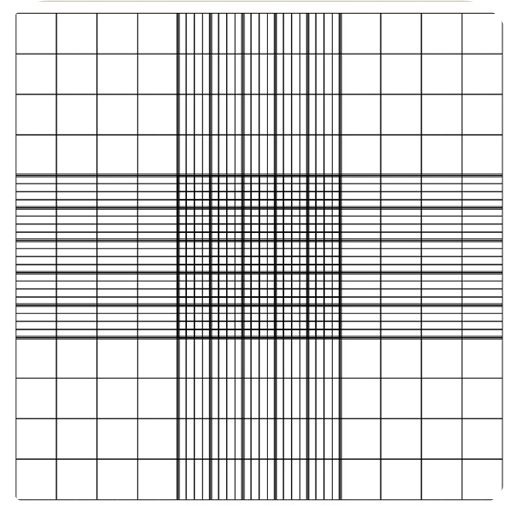
Cells Calculator
Spiele auf dem PC mit BlueStacks - der Android-Gaming-Plattform, der über 500 Millionen Spieler vertrauen.
Seite geändert am: 1. Dezember 2015
Play Cells Calculator on PC
1.Chamber calculator
You just select the location of chamber where you counted the cell and fill the number of cell and then click the calculate button. The application will automatic calculate the density of cell in mL and uL for you.
The optional, You can calculate the total cell in stock with tool bellow of this mode after you got a number of density of cell.
2.Viability calculator
You can select the location of chamber where you want to count a cell, then you will get a button for click a while you counting and calculate its after counting finish.
Spiele Cells Calculator auf dem PC. Der Einstieg ist einfach.
-
Lade BlueStacks herunter und installiere es auf deinem PC
-
Schließe die Google-Anmeldung ab, um auf den Play Store zuzugreifen, oder mache es später
-
Suche in der Suchleiste oben rechts nach Cells Calculator
-
Klicke hier, um Cells Calculator aus den Suchergebnissen zu installieren
-
Schließe die Google-Anmeldung ab (wenn du Schritt 2 übersprungen hast), um Cells Calculator zu installieren.
-
Klicke auf dem Startbildschirm auf das Cells Calculator Symbol, um mit dem Spielen zu beginnen