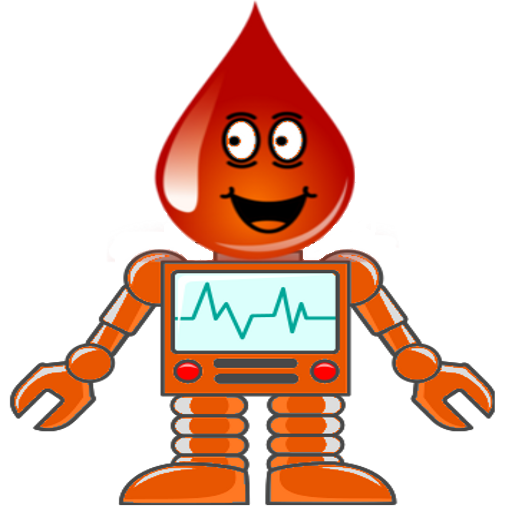このページには広告が含まれます
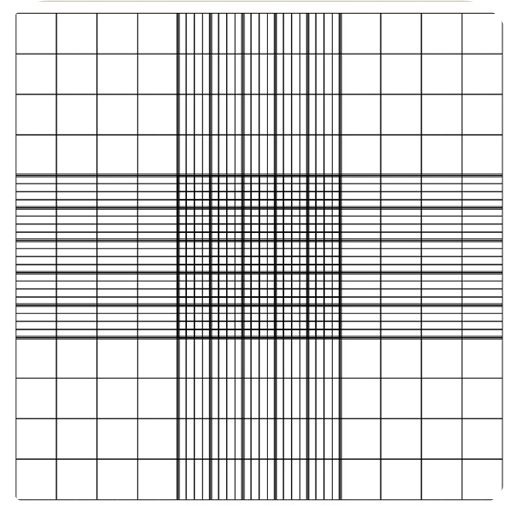
Cells Calculator
医療 | Pongsak Sarapukdee
BlueStacksを使ってPCでプレイ - 5憶以上のユーザーが愛用している高機能Androidゲーミングプラットフォーム
Play Cells Calculator on PC
Cells Calculator is a tool to help you calculate density of cells in Hemocytometer. It has two mode, "Chamber calculator" and "Viability calculator".
1.Chamber calculator
You just select the location of chamber where you counted the cell and fill the number of cell and then click the calculate button. The application will automatic calculate the density of cell in mL and uL for you.
The optional, You can calculate the total cell in stock with tool bellow of this mode after you got a number of density of cell.
2.Viability calculator
You can select the location of chamber where you want to count a cell, then you will get a button for click a while you counting and calculate its after counting finish.
1.Chamber calculator
You just select the location of chamber where you counted the cell and fill the number of cell and then click the calculate button. The application will automatic calculate the density of cell in mL and uL for you.
The optional, You can calculate the total cell in stock with tool bellow of this mode after you got a number of density of cell.
2.Viability calculator
You can select the location of chamber where you want to count a cell, then you will get a button for click a while you counting and calculate its after counting finish.
Cells CalculatorをPCでプレイ
-
BlueStacksをダウンロードしてPCにインストールします。
-
GoogleにサインインしてGoogle Play ストアにアクセスします。(こちらの操作は後で行っても問題ありません)
-
右上の検索バーにCells Calculatorを入力して検索します。
-
クリックして検索結果からCells Calculatorをインストールします。
-
Googleサインインを完了してCells Calculatorをインストールします。※手順2を飛ばしていた場合
-
ホーム画面にてCells Calculatorのアイコンをクリックしてアプリを起動します。