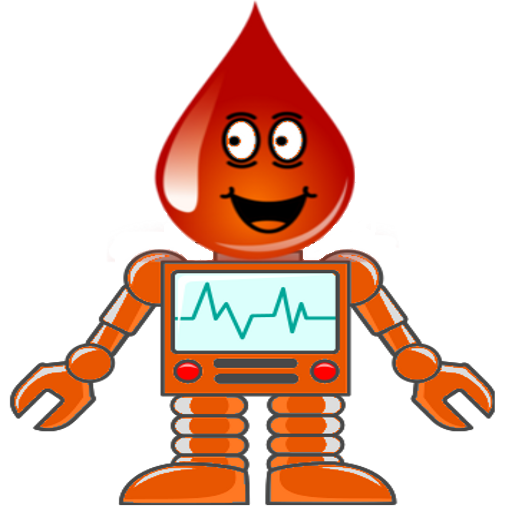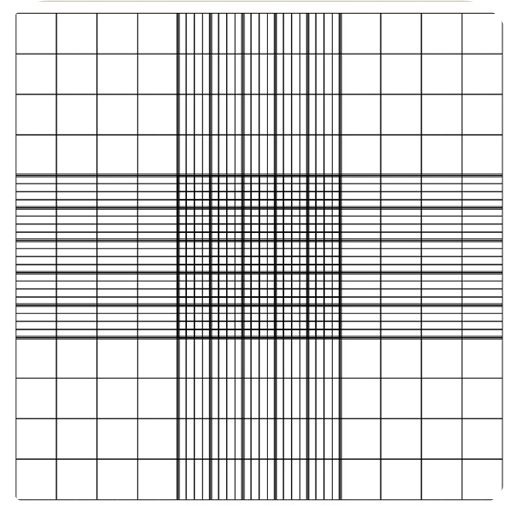
Cells Calculator
เล่นบน PC ผ่าน BlueStacks - Android Gaming Platform ที่ได้รับความไว้วางใจจากเกมเมอร์ 500 ล้านคนทั่วโลก
Page Modified on: 1 ธันวาคม 2558
Play Cells Calculator on PC
1.Chamber calculator
You just select the location of chamber where you counted the cell and fill the number of cell and then click the calculate button. The application will automatic calculate the density of cell in mL and uL for you.
The optional, You can calculate the total cell in stock with tool bellow of this mode after you got a number of density of cell.
2.Viability calculator
You can select the location of chamber where you want to count a cell, then you will get a button for click a while you counting and calculate its after counting finish.
เล่น Cells Calculator บน PC ได้ง่ายกว่า
-
ดาวน์โหลดและติดตั้ง BlueStacks บน PC ของคุณ
-
ลงชื่อเข้าใช้แอคเคาท์ Google เพื่อเข้าสู่ Play Store หรือทำในภายหลัง
-
ค้นหา Cells Calculator ในช่องค้นหาด้านขวาบนของโปรแกรม
-
คลิกเพื่อติดตั้ง Cells Calculator จากผลการค้นหา
-
ลงชื่อเข้าใช้บัญชี Google Account (หากยังไม่ได้ทำในขั้นที่ 2) เพื่อติดตั้ง Cells Calculator
-
คลิกที่ไอคอน Cells Calculator ในหน้าจอเพื่อเริ่มเล่น