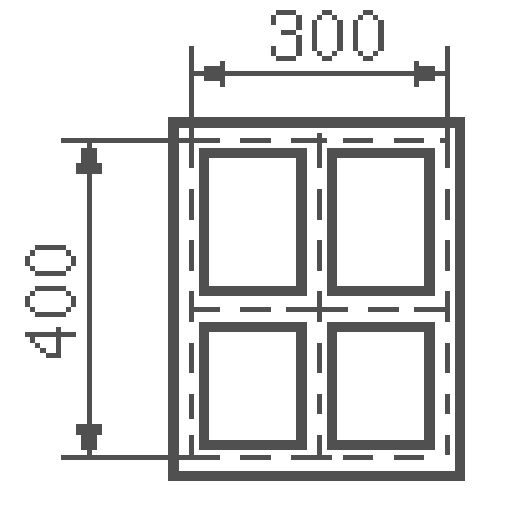Stairs Tools
Play on PC with BlueStacks – the Android Gaming Platform, trusted by 500M+ gamers.
Page Modified on: March 12, 2017
Play Stairs Tools on PC
"Stairs Tools" is a fantastic tool that allows you to design various types of stairs in few seconds.
Choose the type of stair among those available, enter the height of the stair and calculate it.
The app will calculate all the parameters of the stair.
After, you have the ability to change the settings you want, and recalculate the scale to suit your needs.
Watch the video on youtube to find out how easily you can design a staircase.
*If you find any errors please send us an email describing the problem.
Thanks for your collaboration.
*If you think this app can be useful for you please rate it for support us.
Follow us on Google plus and follow our YouTube channel.
Download other product for engineering and architecture.
- Beam Tools
- Pillar Tools
- Balcony Tools
Play Stairs Tools on PC. It’s easy to get started.
-
Download and install BlueStacks on your PC
-
Complete Google sign-in to access the Play Store, or do it later
-
Look for Stairs Tools in the search bar at the top right corner
-
Click to install Stairs Tools from the search results
-
Complete Google sign-in (if you skipped step 2) to install Stairs Tools
-
Click the Stairs Tools icon on the home screen to start playing